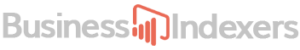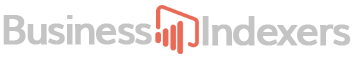Having a website is crucial for businesses, professionals, and even individuals looking to establish an online presence. However, the process of setting up and maintaining a website can seem daunting, especially for beginners.
Website hosting and maintenance can be a complex and technical task, requiring knowledge of various programming languages, server management, and web security. In this guide, we will tackle a step-by-step guide to website hosting and maintenance for beginners.
Step 1: Define Your Website’s Purpose and Goals
Before jumping into the techy side of things, take a moment to think about what you want your website to do. You need to know your website’s purpose and goals before you can start building it.
Ask yourself questions like why you’re making a website in the first place. Is it to sell products, share your knowledge, or showcase your talents? Knowing the answer helps you create a site that does what you want it to do.
Then, think about who you want to visit your website. Every good website has a target audience in mind. This helps make sure the right people find your website and love what they see.
Step 2: Choose a Reliable Hosting Provider
Choosing a reliable hosting provider is crucial to your website’s success. It’s important to pick one that’s safe and always open for your visitors. Hosting providers offer space and tools to put your website online.
Some hosting providers make things easier with tools to build and manage your site. But prices and what you get can be different, so it’s smart to shop around. Look for one that gives you good support, so there’s someone to help if you get stuck.
Think about what your website needs to grow in the future. Some providers make it easy to get more space or features as your website becomes more popular. Finding one that can grow with you means you won’t have to move your website later, which can be a big headache.
Step 3: Register a Domain Name
Your domain name is your website’s address, and it’s how people find you on the internet. It should be easy to remember and represent your business or brand.
When choosing a domain name, pick one that relates to your website’s purpose and goals. Keep it short, simple, and memorable. You can also use keywords related to your industry in your domain name.
Once you’ve picked a name, you’ll need to register it with your hosting provider. Some providers offer this service for free, while others charge a small fee. Your domain name is your website’s unique address that people can type in to find it.
Step 4: Install a Content Management System (CMS)
AContent Management System(CMS) lets you create, manage, and change your website’s content without needing to know a lot of computer code. Picking the right CMS means you can add new articles, pictures, or videos whenever you want without calling a tech expert.
Some popular CMS platforms include WordPress, Joomla, and Drupal. They are user-friendly and offer lots of designs and add-ons to make your website look professional and cool. Choosing one depends on what you need, like how easy it is to use or if it can do special things for your website.
Step 5: Design and Customize Your Website
Once you’ve picked your CMS, it’s time to make your website look awesome. Think about what colors, pictures, and layout will make your site pop and speak to your audience. Using tools and templates, many are free to help you do this without needing to be a tech wizard.
For folks wanting something unique,https://modern-pixel /offers high-quality website design services and maintenance. They provide customized designs that capture the essence of your business and cater to your target audience.
Step 6: Regularly Update Your Website
Keeping your website current is essential for engaging with your audience and attracting new visitors. Make sure to regularly update your content, add new features, and fix any technical issues that may arise.
Adding new articles, photos, or products shows that your site is alive and kicking. It’s not just about looks; fresh content can help your website be easier to find on the internet. Every time you update, you’re telling your visitors you value them and have new things to share.
Keeping your website up-to-date doesn’t have to be hard. You can plan small changes or add things regularly, so it doesn’t pile up. This way, your website stays interesting, and your visitors have reasons to keep coming back.
Step 7: Implement Security Measures
Web security is important for keeping your website safe from hackers. Always make sure you have strong passwords that aren’t easy to guess and change them regularly. This simple step can make a big difference in protecting your website and the information of your visitors.
Installing security software from trusted sources can help shield your site from viruses and hackers. Look for security packages that offer regular updates to tackle new threats as they pop up. This keeps your website’s defenses strong against unwanted attacks.
Step 8: Backup Your Website Regularly
Backing up your website is crucial. If something goes wrong, like if your site gets hacked or you accidentally delete something important, website backups can save the day. Having copies of your website means you can get your site back online quickly without losing all your hard work.
It’s easy to set backups to happen automatically, so you don’t have to remember to do it yourself. This way, you can focus on adding cool stuff to your website without worrying about losing anything. Backing up is a simple step, but it’s super important for keeping your website safe and sound.
Mastering Website Hosting and Maintenance
Mastering website hosting and maintenance doesn’t have to be a chore. It’s your pathway to standing out online. By following these steps and continuously learning, you’ll be able to create and maintain a successful website that meets your goals and attracts the right audience.
Hiring professional help whenever needed, like with website design and security measures, can also make the process smoother. Remember to regularly update and back up your website, always keep web security in mind, and stay true to your website’s purpose and goals.
Did this article help you? If so, take a look at some of our other blog posts for more informative reads.