TheUltra HDR image formatlets images store more information about the intensity of light, resulting in more detailed highlights and shadows and more intense colors. This section provides information to help your apps properly support Ultra HDR images.
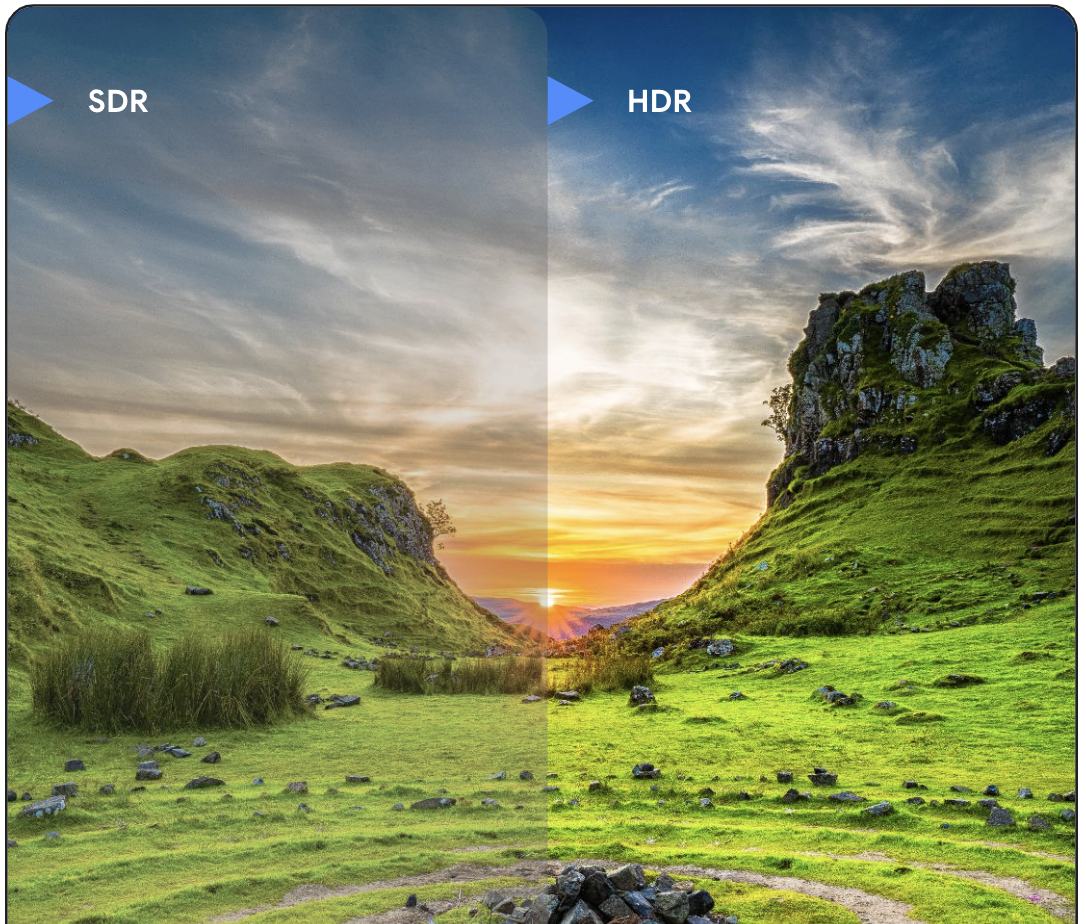
- Devices candisplayUltra HDR images in their full intensity if they're runningAndroid 14 or higherand have screens that support HDR. On other devices, the images still display, but they're shown in standard dynamic range.
- Devices cancaptureUltra HDR images if they're runningAndroid 14 or higherand have cameras that support HDR.
- All Android devices canshareUltra HDR images, even if the device doesn't otherwise support Ultra HDR. For example, if a user has a phone running Android 13 and they're sent an Ultra HDR image in chat, and they forward that image to a friend with a device running Android 14 that supports HDR, that friend can view the image in its full intensity.
Documentation
This section contains the following documentation on supporting Ultra HDR images:
- Display Ultra HDR images:How to properly display Ultra HDR images when your app is running on a device that supports them
- Edit Ultra HDR images:How to edit Ultra HDR images while preserving their full intensity
Additional resources
To learn more about Ultra HDR images, see the following additional resources:
Documentation
Videos
Code samples
Capture
Display
- Ultra HDR: Default render
- Visualizing the gain map
- Compressing an Ultra HDR image
- Displaying an Ultra HDR image in Compose
- Using image loading libraries with Ultra HDR images
