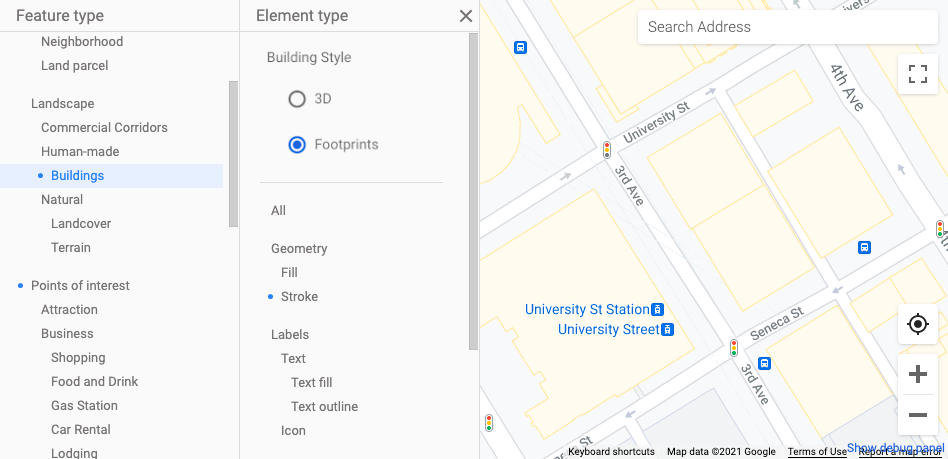When a vector map is in use (Android, iOS, or JavaScript vector maps), buildings use the3Dstyle beginning at zoom level 17 and higher by default. AFootprintsstyle is also available, which displays only the 2D outlines of buildings for a cleaner appearance. You can customize fill and stroke colors for both types.
Set the building style
To set the building style:
Open the Style Editor, then select theBuildingsfeature type (under "Landscape, Human-made" ).
Select the3Dbuilding style to display buildings with a 3D outline:
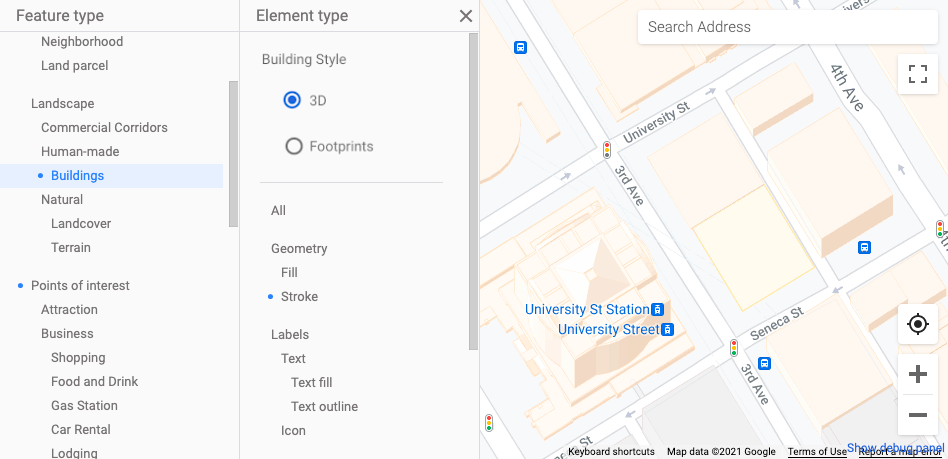
Select theFootprintsbuilding style to display buildings with a 2D outline: