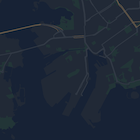You can apply customized styling through an embedded JSON style declarations to the following:
- Default map.
- Map types that a user can switch between within a single map frame.
Specifying styles to features
To apply styles to different features and elements in a map, create an array of
MapTypeStyle
objects that define how the map should be styled.
The array takes the following form:
var stylesArray = [
{
featureType: '',
elementType: '',
stylers: [
{color: ''},
{visibility: ''},
// Add any stylers you need.
]
},
{
featureType: '',
// Add the stylers you need.
}
]
For a list of all available values forfeatureType,elementType,and
stylers,see theJSON style reference.
Maps Platform Styling Wizard
Use theMaps Platform Styling Wizardas a quick way to generate a JSON styling object.
Applying styles to a default map
The following shows an example default map styled using light-colored text and icons on a dark background (i.e. dark mode). To see the code sample, go to Styled Maps - Night Mode code sample.
To modify the styles of the default map, set the map'sstylesproperty in the
MapOptionsobject to your style array when:
- Creating your map.
- Or, when calling the
Map.setOptionsmethod.
Changes to labels and roads affect all map types including terrain, satellite, hybrid, and default roadmap types.
Apply styles to a map type
The following shows an added map type calledStyled Mapin the control at the top left of the map. To see the code sample, go toStyled Map Types.
To create a styled map type, set the style array to aStyledMapType
object. Creating a new styled map type does not affect the style of the default
map types.