Install GeneratePress
The first step you need to do isinstalling GeneratePress.GeneratePress is the freethemewhich is required to be installed and activated in order to use GP Premium (plugin).
Download GP Premium
To find your download links, go toyour account.
Click or right-click the download button (control + click for Mac users), then save the file to your computer. The file should save as
- Using Firefox or Chrome, the option you want to click is “Save link as…”.
- In Safari, it’s “Download linked file as…”.
- In Internet Explorer, it’s “Save target as…”.
Note for Mac users who are using Safari: If your download appears as an ordinary folder instead of a zip file, go to “Safari Preferences > General” and uncheck “Open ‘safe’ files after downloading”. Then the download will remain a zip file and not be unpacked.
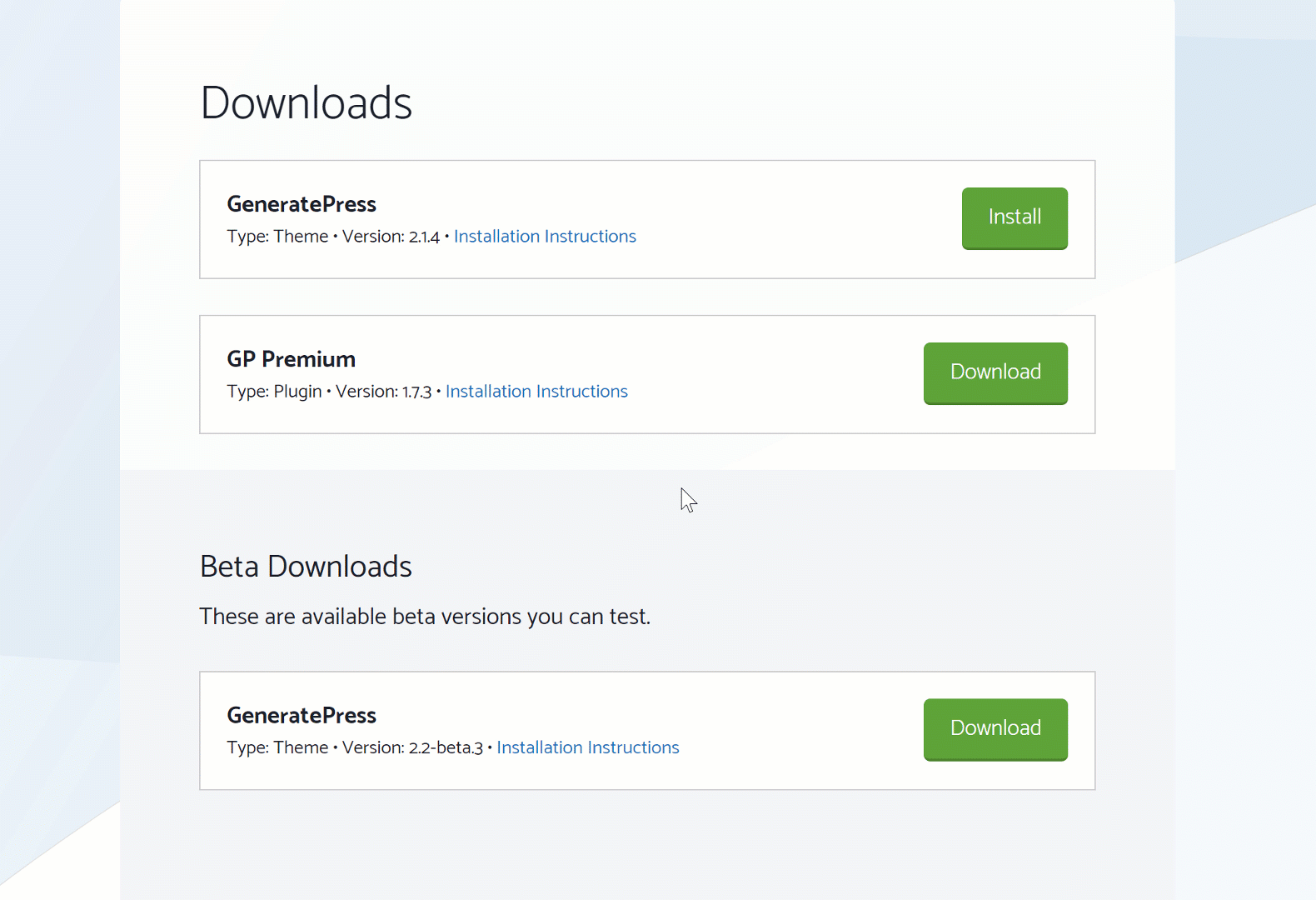
Add GP Premium to your website
From your Dashboard, go to Plugins > Add New.
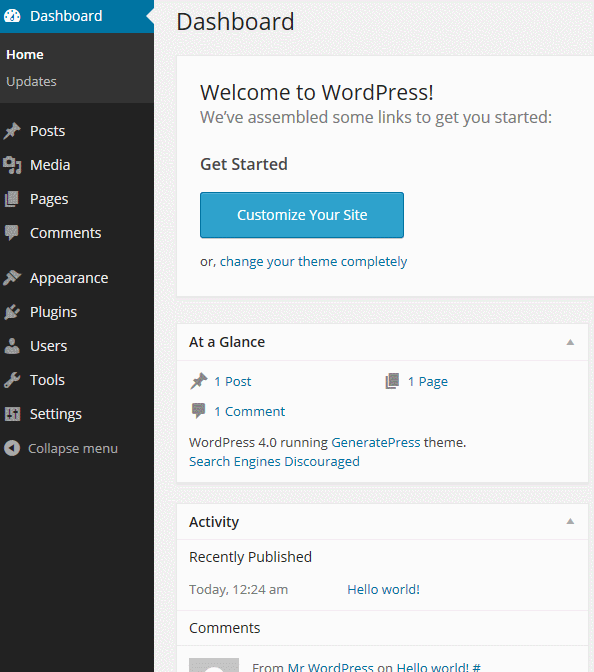
ClickUpload Pluginat the top, browse and select the gp-premium.zip file.
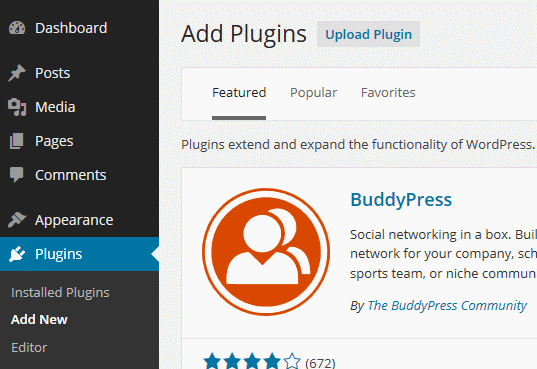
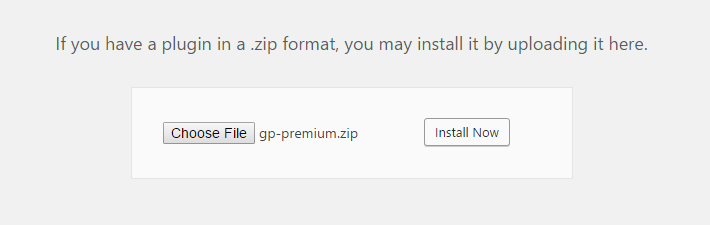
Activate your modules
Now navigate to “Appearance > GeneratePress” and activate the individual modules you wish to use on your site.
Please note thatWooCommerceplugin itself needs to be installed and activated before GP’s WooCommerce module can be activated.
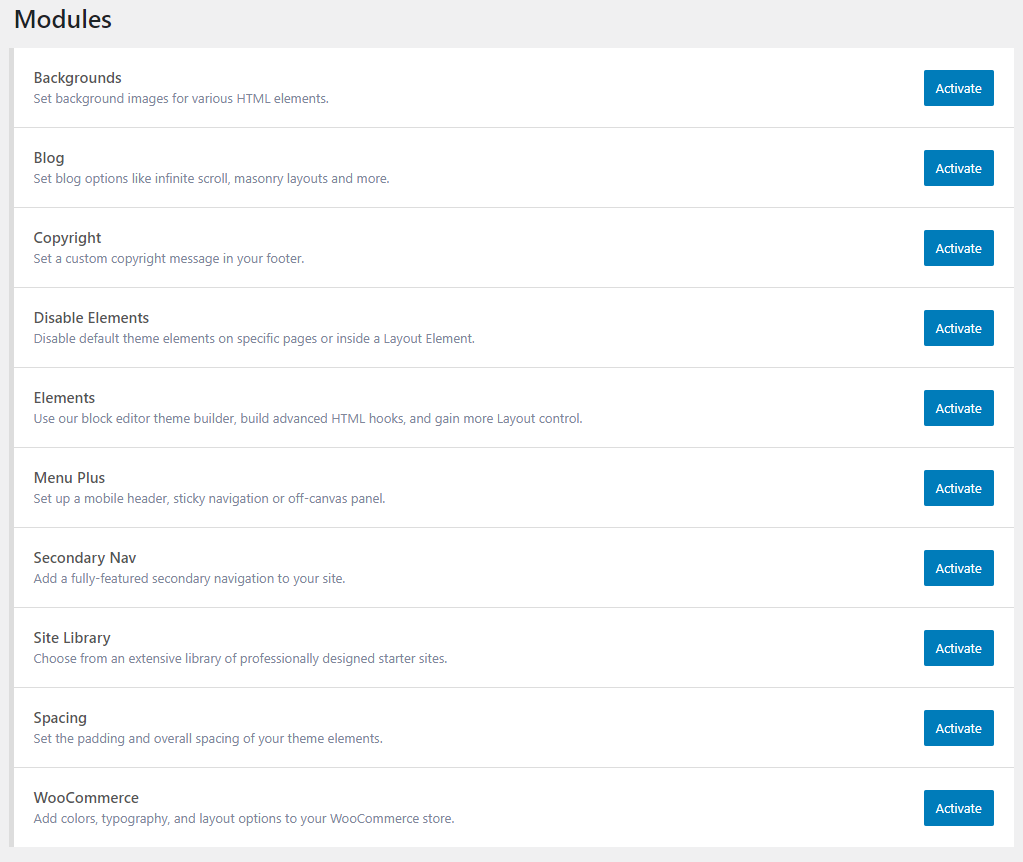
Activating your license key for automatic updates
For instructions on activating your license key, please seethis article.