Creating teams
As an organization owner or team admin, you can create teams to manage access to sets of packages governed by your organization.
Note:Team names cannot be changed. To "rename" a team, you must delete the team and recreate it.
-
On the npm "Sign In"page, enter your account details and clickSign In.

-
In the upper right corner of the page, click your profile picture, then clickAccount.
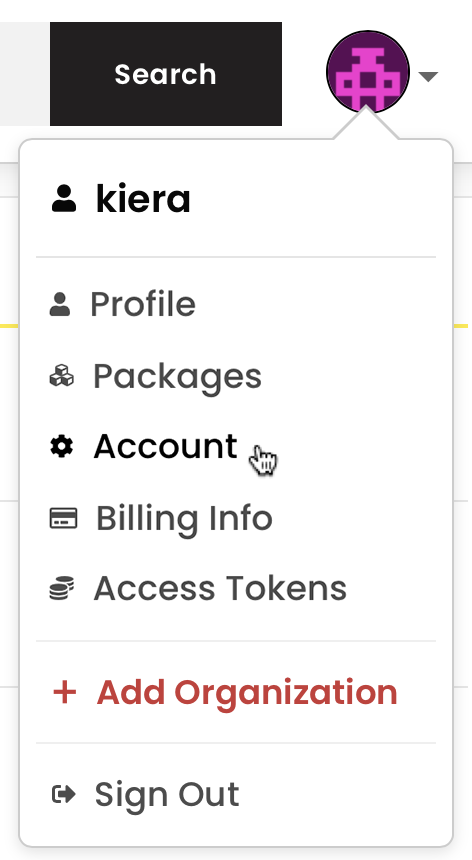
-
In the left sidebar, click the name of your organization.
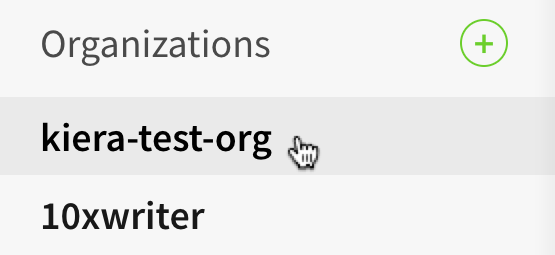
-
On the organization settings page, clickTeams.
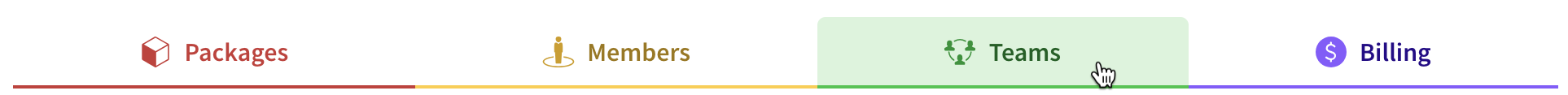
-
In the "Name" and "Description" fields, type a team name and helpful description. Team names must be lower case and cannot contain spaces or punctuation.
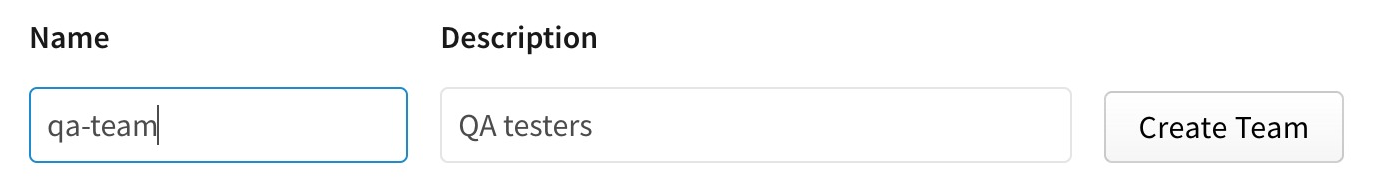
-
ClickCreate Team.
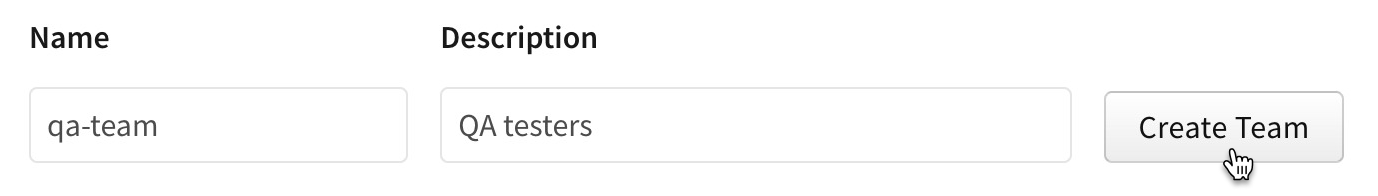
Note:New teams do not have members or package access by default. Once you create a team, add packages and members from the "Teams" tab.
Edit this page on GitHubLast edited bylukekarrysonOctober 23, 2023