Windows Contacts
This article has multiple issues.Please helpimprove itor discuss these issues on thetalk page.(Learn how and when to remove these template messages)
|
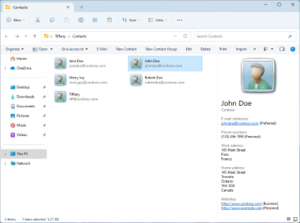 Contacts folder insideWindows ExplorerinWindows 11,showing example contacts. | |
| Developer(s) | Microsoft |
|---|---|
| Operating system | Microsoft Windows |
| Predecessor | Windows Address Book |
| Successor | People |
| Website | windowshelp |
| Filename extension |
.contact |
|---|---|
| Internet media type |
text/x-ms-contact |
| Developed by | Microsoft |
| Type of format | electronicbusiness card |
| Container for | contact information |
| Extended from | XML |
| Website | Windows Contacts |
Windows Contactsis acontact managerthat is included inWindows Vista,Windows 7,Windows 8,Windows 10,andWindows 11.It replaced but retains most of the functionality ofWindows Address Bookand worked withWindows Live Mailand the Vista version ofWindows Mail.
Windows Contacts uses anXML-based schema format. Each contact appears as an individual.contactfile, in which custom information including pictures can be stored. Windows Contacts featuresextensibilityAPIs for integration with other applications and for storing custom information. The legacy*.wabformat and the open standards*.vcf(vCard) and*.csv(CSV) are also supported.
Features[edit]
- Windows Contacts is implemented as aspecial folder.It is in theStart Menuof Windows Vista and can be run in Windows 7 and Windows 10 by searching for 'Contacts' (or 'wab.exe') in the Start Menu. Contacts can be stored in folders and groups.
- It can importvCard,CSV,WABandLDIFformats.
- It can export in vCard 2.1 and CSV formats. Users can right-click a contact to quickly convert it to vCard format and send it to anyone.
- It can print contacts inMemo,Business Card,andPhone Listformats.
- Because contacts are stored in the Contacts folder simply as individual.contactfiles, they're just another data type in the operating system that can be indexed and searched byWindows Search.Individual contacts can be quickly accessed from the Start menu search text box.
- People,the contact manager forOutlook.comcan store its information in the Windows Contacts folder if the option to encrypt it is unchecked inWindows Live Messenger.[1]Whenever contacts in Messenger are updated, they'll be updated in Windows Contacts as well. This feature however only works up to Windows Live Messenger 8.5. Windows Contacts synchronization is not supported in Windows Live Messenger 9.0.
- Windows Contacts exposes APIs for creating new contacts, reading and writing in an existing contact, adding a "Label" in the form of aURIto a "Property" or a "Property" to a "Contact", API for synchronizing devices with Windows Contacts.[2][3]
Outlook Express Export Bug[edit]
There is a known problem when exporting the Windows Address Book (*.wab) files to another PC. If the user has contacts organized into folders, this folder structure will not be preserved when the WAB file is imported. All contacts will be preserved, however, leaving some with a considerable task of manually reconstructing the folders and moving addresses back into their rightful places. See:http://support.microsoft.com/kb/249670
A solution for Windows versions still using WAB files as their address book is to copy, not export/import, the WAB files to their correct location. This often preserves the folder structure. Unfortunately, in Windows Live Mail this does not work as WLM doesn't use WAB.
See also[edit]
- Windows Address Book
- People
- Microsoft Office Outlook
- Lightweight Directory Access Protocol
- File Explorer
