-
mcgaleti
Hi,
When people click on links on my pages/posts, the link becomes blue (as this is the setup I have in Appearance, Color).
Would be possible to change this behavior for links that are inside one specific page? These links are inside buttons. So, for one specific page, I don’t want the color of the link to change when someone clicks on it.
Thank you
-
David
Hi there,
it is possible… but if you want to avoid Butins from receiving link colors, the best option is:
In Csutomiuzer > Colors, set the BODY link colors, and DO NOT set the CONTENT link colors.
In 99% of cases this will work for you, and the buttons won’t attract the links colors from the customiser.
Let me know.
-
mcgaleti
Hi David
Thank you so much for answering quickly. I changed it (I set up “Default” in the Content Link Colors and kept only the body), but it didn’t work.
Would it be ok for you to look at the link I am sending in the private box? You will see the links are Blue and I am expecting them to be always white (font color). So white always, when the user comes from the first time, if he/she clicks one time, it will always be white).
Thank you again
-
David
Ah… sorry my bad.
Try adding this CSS:a.gb-button:visited { color: #fff; }It will tell any button when visited to use a different color.
-
mcgaleti
HI David,
Is it possible to restrict this change only to one page?
-
Yes, you can do something like this:
.page-id-4773 a.gb-button:visited { color: #fff; }The 4773 is the page id, you can find it in the URL of the page editor.
-
mcgaleti
THANK You! YOU GUYS ROCK
-
You are welcome 🙂
- You must be logged in to reply to this topic.