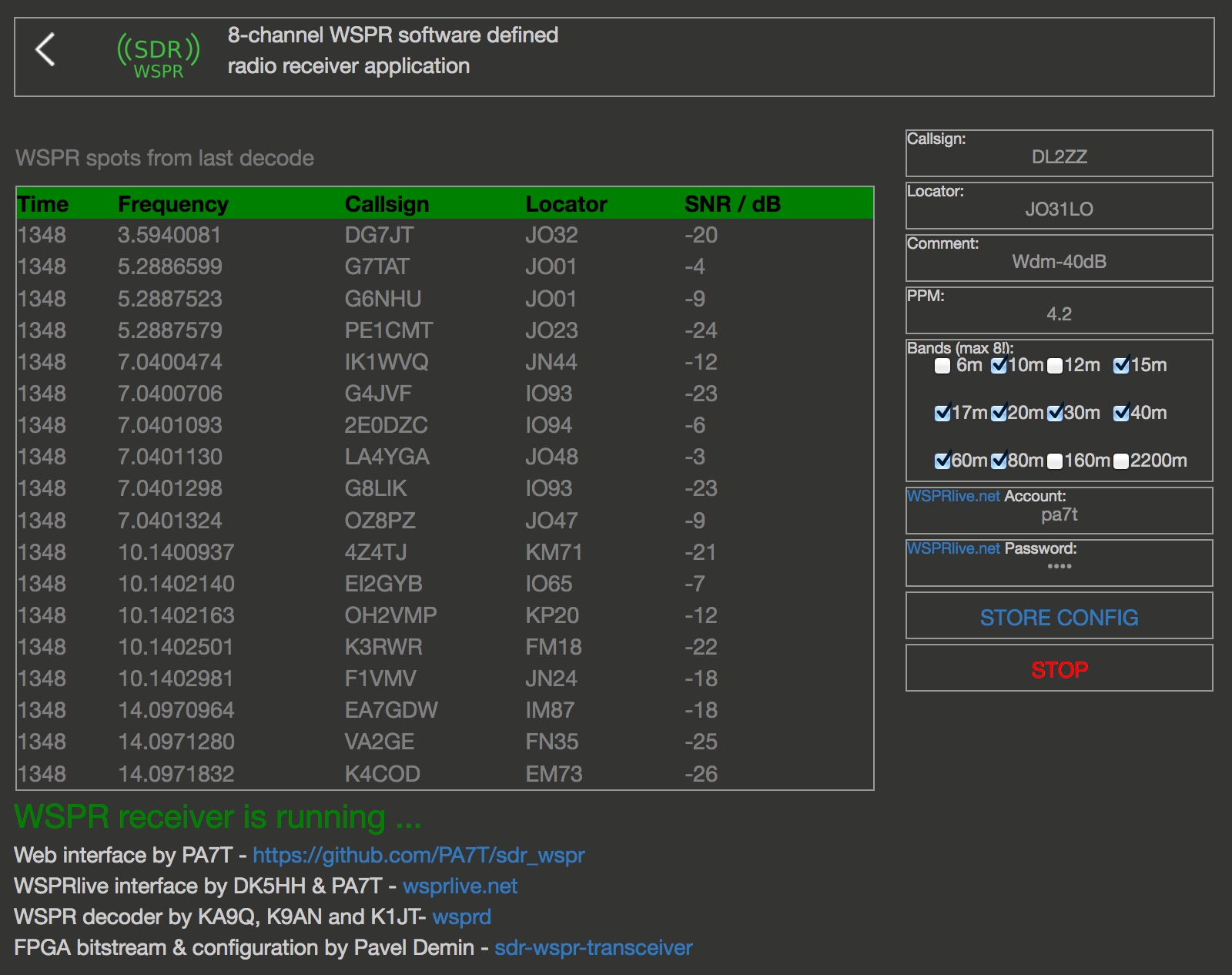SDR WSPR transforms yourRedPitayaboard into an 8 channel sofware defined radio receiver for WSPR transmissions. This means you can monitor wspr beacons on 8 channel simultaneously and report them towsprnet.organdWSPRlive.net.
The RedPitaya app is 100% based on thesdr_transceiver_wsprbitstream Pavel Demin has created. Many thanks for such a great piece of work and dedication to the community!
In case you have bug reports or feature requests, please report them as an issue with this GitHub repository. This allows efficient tracking and avoids duplication.
SSH into your favourite RP board with operating system >=0.97 and execute the following commands:
ssh root@YOUR-RP-IP-ADDRESS
apt-get install Python 3-setuptools Python 3-influxdb ntp parallel libfftw3-bin libfftw3-dev libconfig9 libconfig-dev
pip3 install Python -geohash
cd/opt/redpitaya/www/apps
rw
git clone https://github /PA7T/sdr_wspr.git
cdsdr_wspr
make INSTALL_DIR=/opt/redpitaya
rebootAs a result you will find a new application call "SDR WSPR" in the browser underhttp://YOUR-RP-IP-ADDRESS/.
You can always update to the current version via:
ssh root@YOUR-RP-IP-ADDRESS
cd/opt/redpitaya/www/apps/sdr_wspr
rw
git pull
make clean
make INSTALL_DIR=/opt/redpitaya
rebootTo enable the new pps-correction feature supported by Pavel's bitstream perform the following additional steps: connect a 1-pps signal to DIO3_N
echo"ENABLE_PPM_PPS=true">>/opt/redpitaya/www/apps/sdr_wspr/wspr-vars.shFirst connect a GPS receiver to the serial port.
apt-get -y install gpsd-clients gpsdEdit /etc/default/gpsd with you favorite editor and make sure it contains the following:
#Devices gpsd should collect to at boot time.
#They need to be read/writeable, either by user gpsd or the group dialout.
DEVICES="/dev/ttyPS1"
#Other options you want to pass to gpsd
GPSD_OPTIONS="-n"Edit /etc/ntp.conf with you favorite editor and add the following lines:
#GPS Serial data reference
server 127.127.28.0 minpoll 4 maxpoll 4
fudge 127.127.28.0 time1 0.215 refid GPSCAVE: replace 192.168.1.1 with your routers IP address
#write out current crontab
crontab -l>mycron
#echo new cron into cron file
echo"*/3 * * * * /opt/redpitaya/www/apps/sdr_wspr/check_router.sh 192.168.1.1">>mycron
#install new cron file
crontab mycron
rm mycron