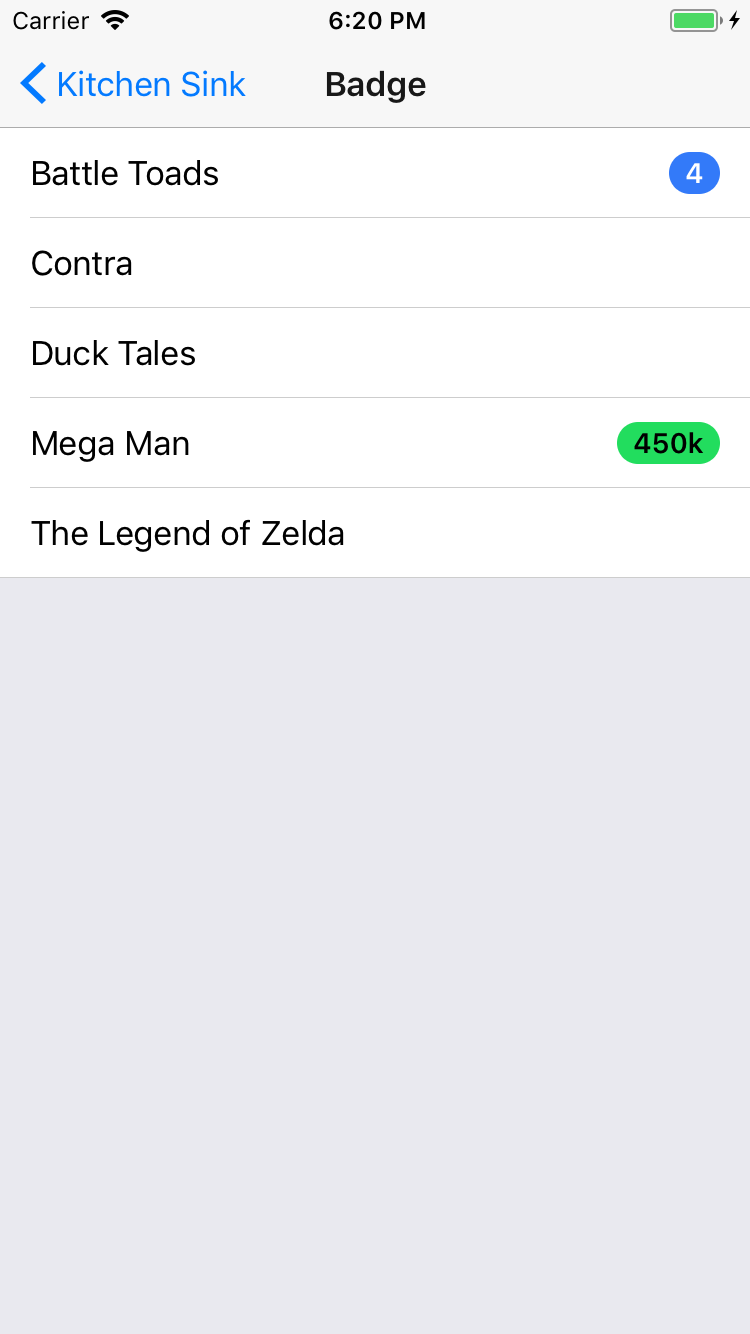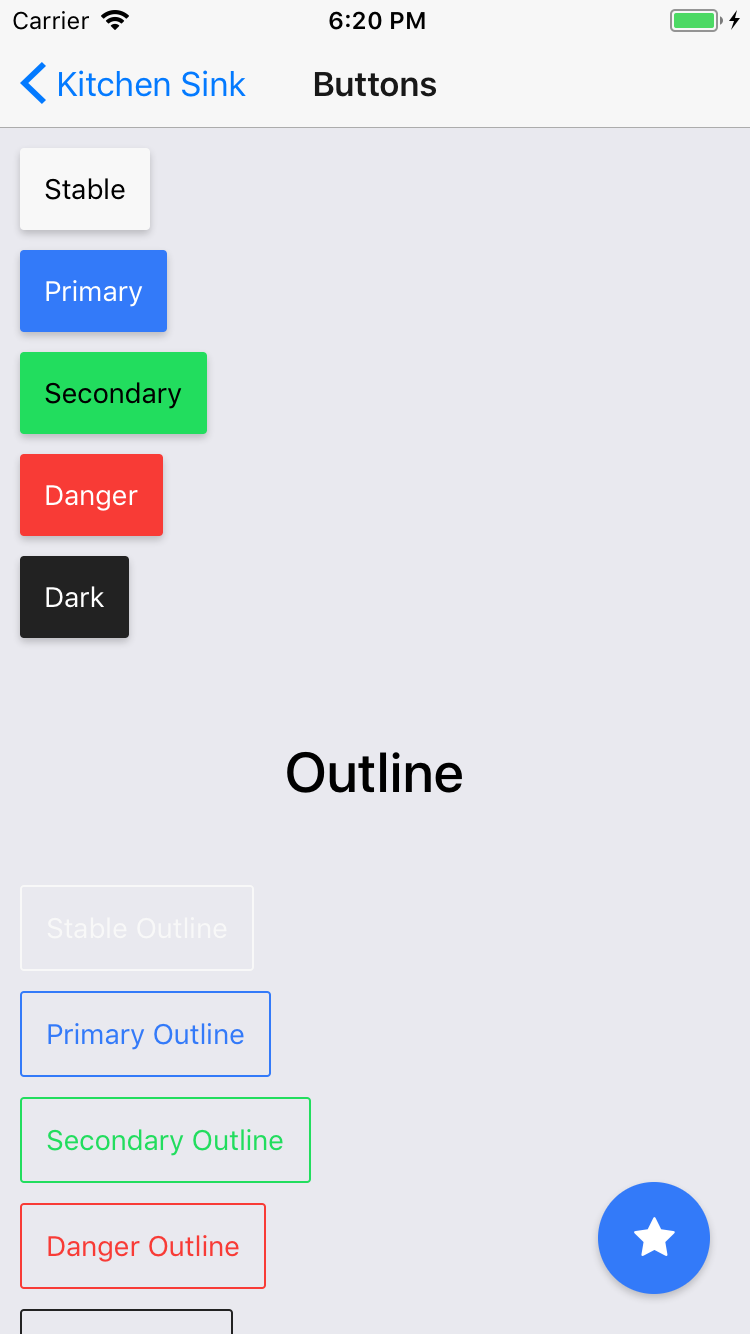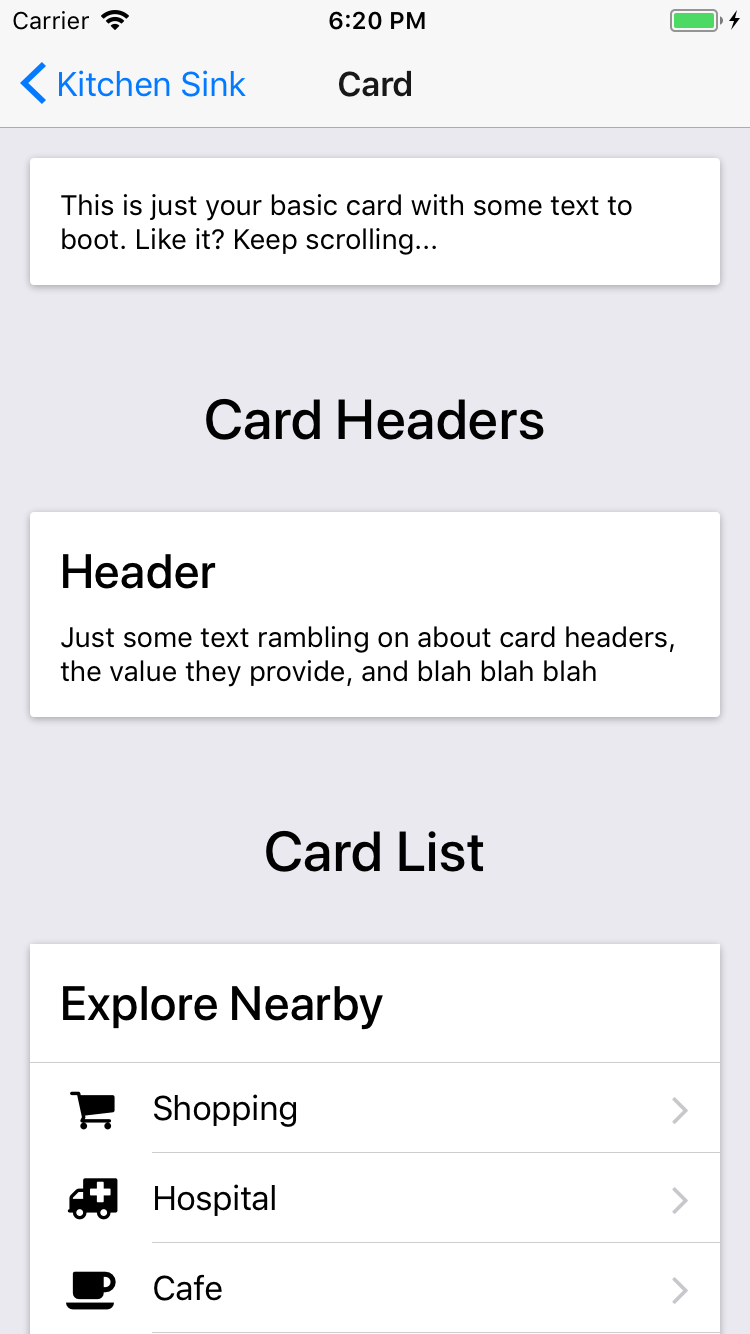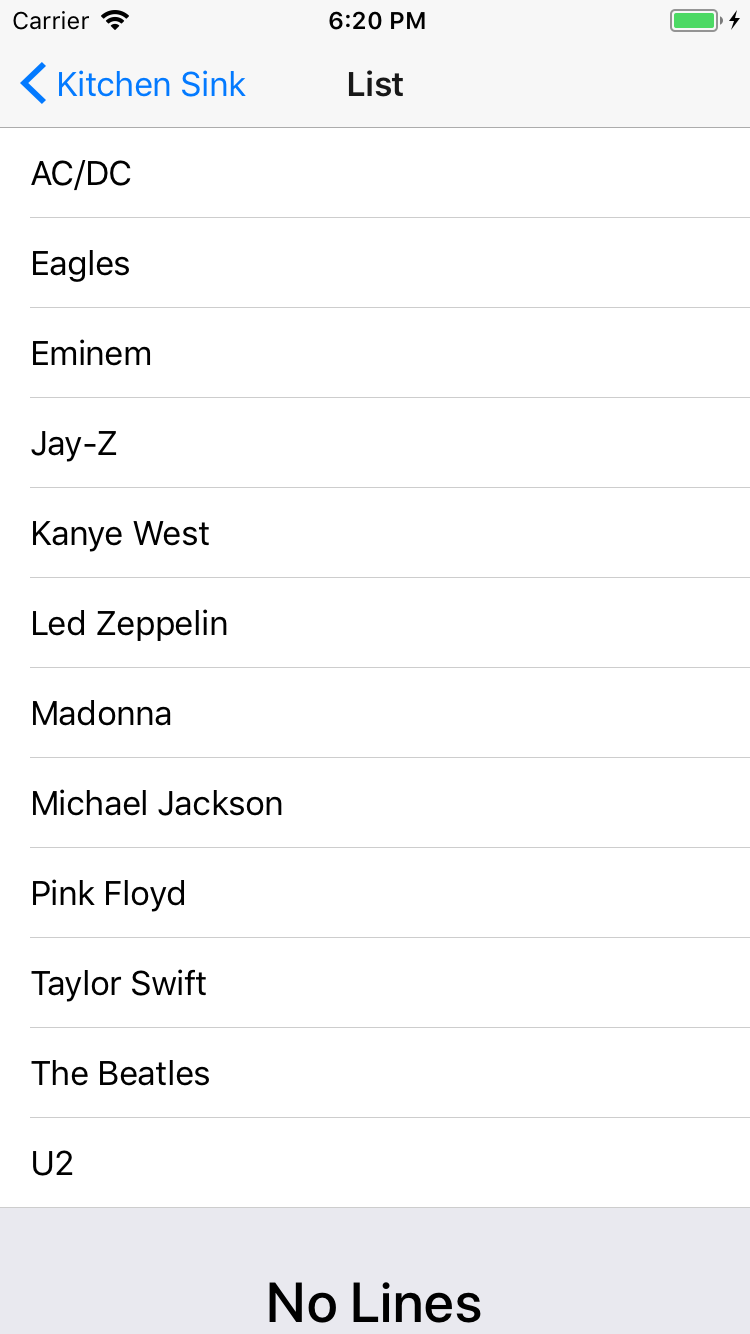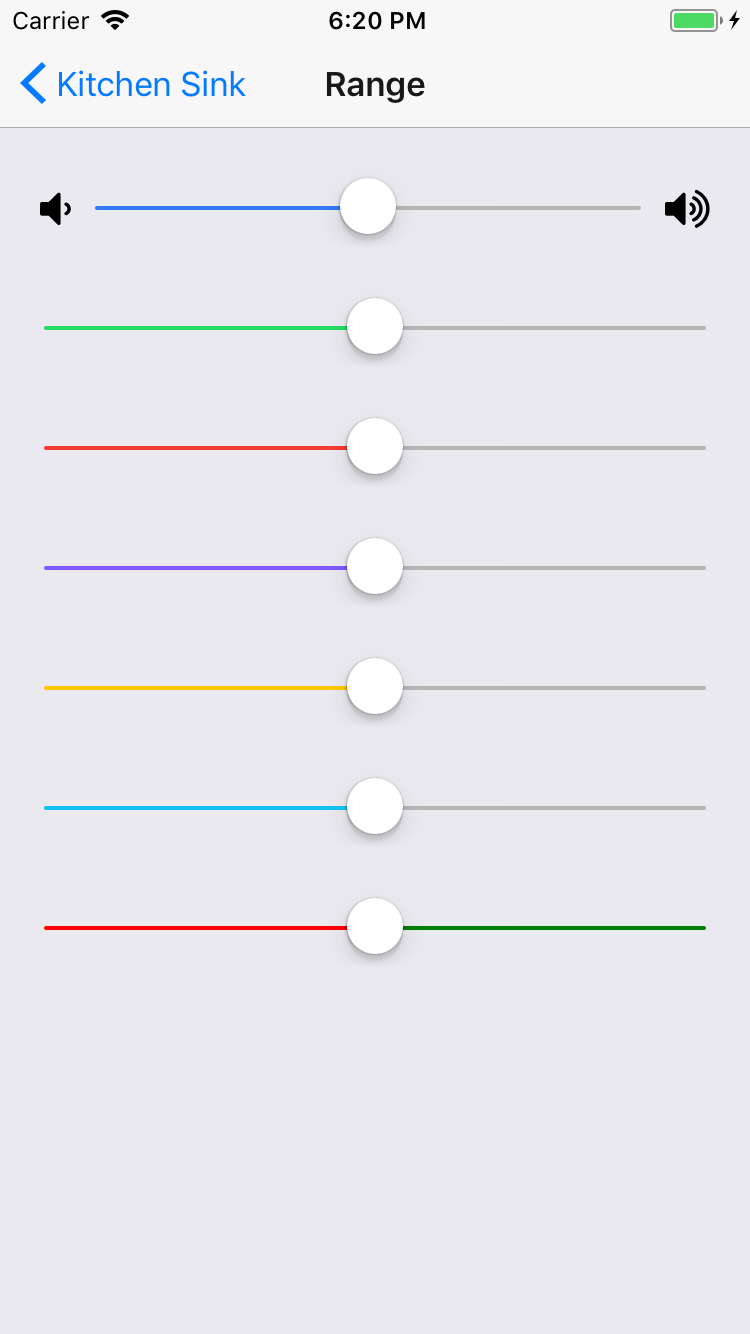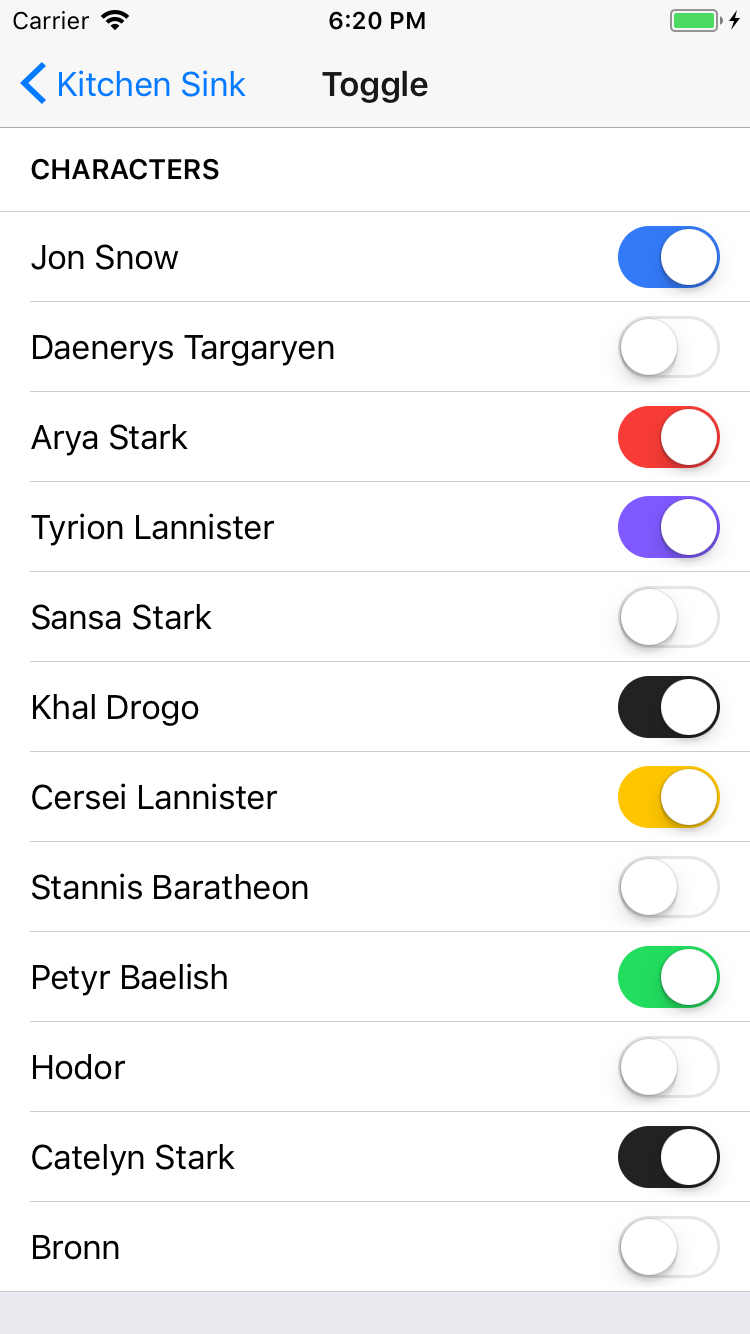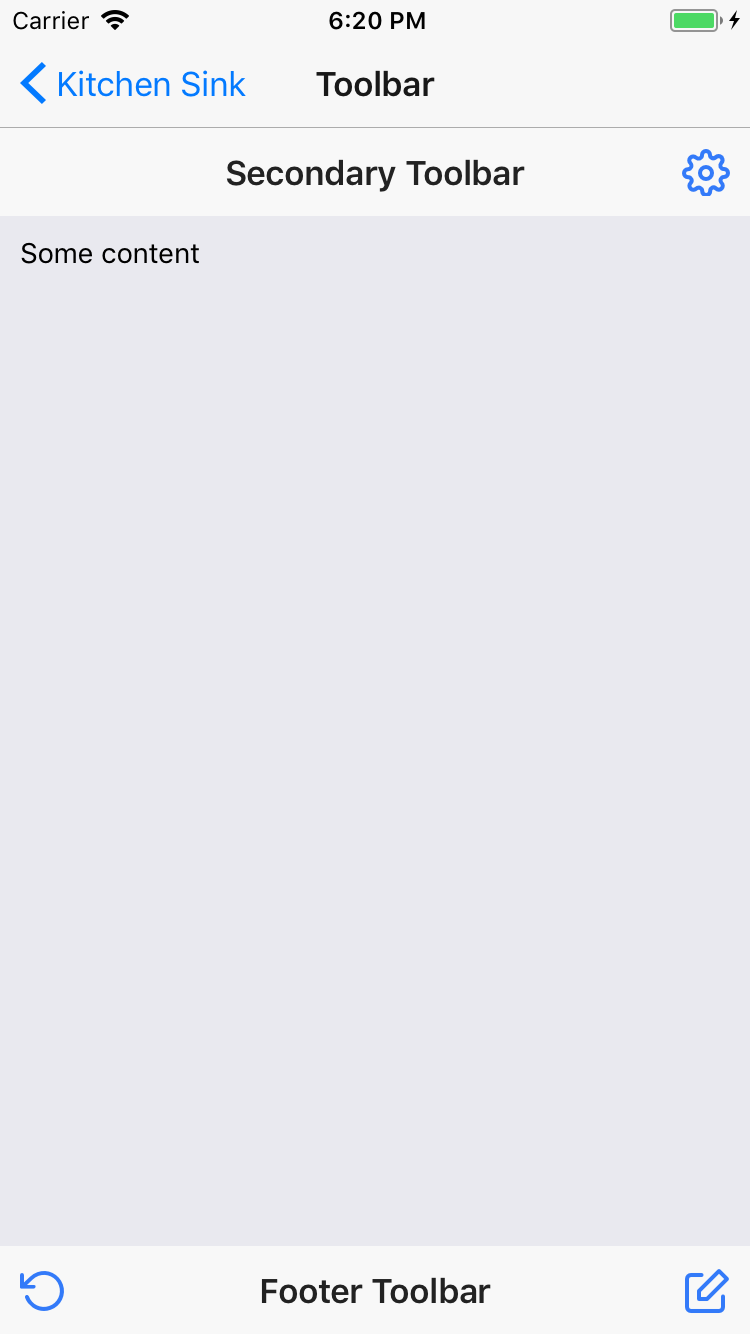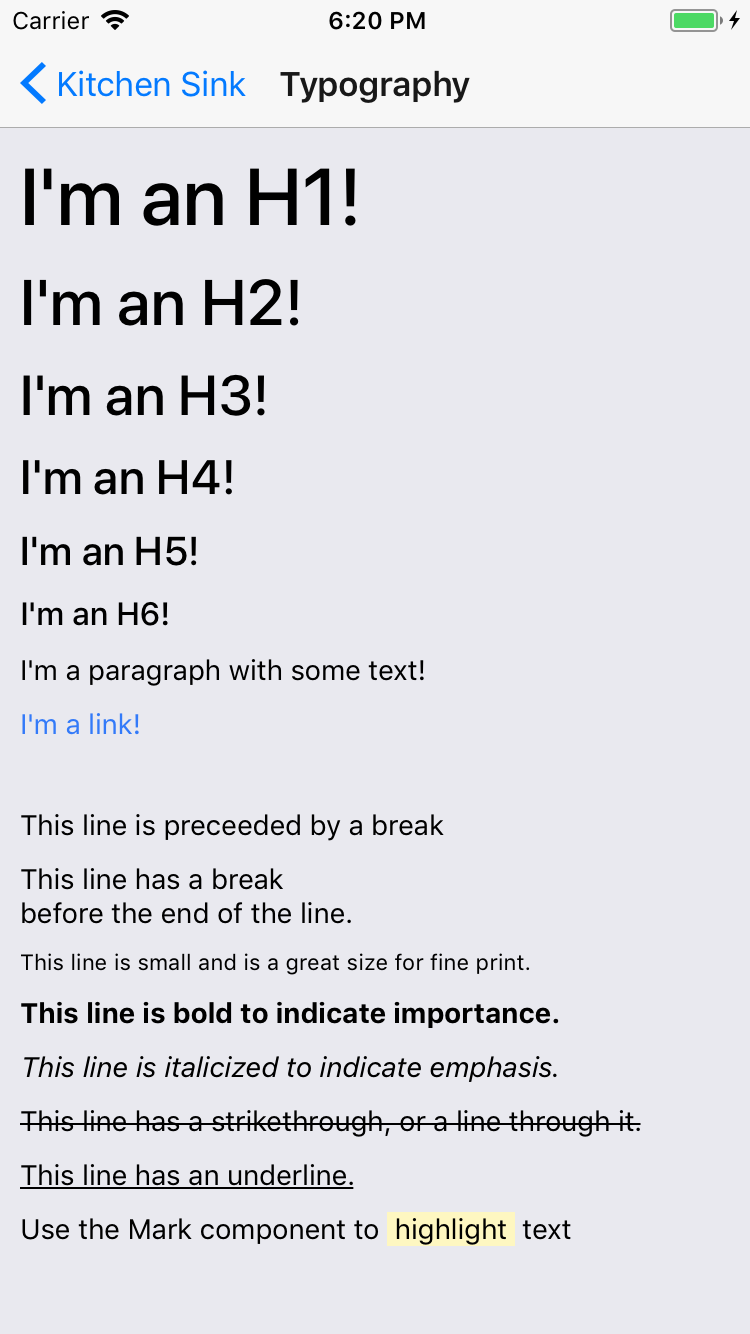A set of UI components for building React Native apps
yarn add carbon-native- Badge
- Buttons
- Card
- Container
- Content
- Icons
- List
- Range
- Toggle
- Toolbar
- Typography
- H1
- H2
- H3
- H4
- H5
- H6
- P
- A
- BR
- Em
- Small
- Strong
- S
- U
- Mark
import{
Badge,
}from'carbon-native';
<Badge
color="primary"
text="4"
/>import{
Button,
}from'carbon-native';
<Button
color="stable"
text="Regular Button"
/>
<Button
color="primary"
text="Outline Button"
outline
/>
<Button
color="secondary"
text="Clear Button"
clear
/>import{
Card,
H4,
}from'carbon-native';
<Card>
<H4>Header</H4>
<Text>
Just some text rambling on.
</Text>
</Card>npm install react-native-vector-icons --save
rnpm linkimportIcon'react-native-vector-icons/FontAwesome';
<Icon
name="volume-down"
size={24}
/>import{
List,
Item,
ItemIcon,
ItemContent,
ItemText,
Note,
}from'carbon-native';
<List>
<Item>
<ItemIcon>
<Iconname="bolt"size={24}/>
</ItemIcon>
<ItemContent>
<ItemText>Harry</ItemText>
<Note>The boy who lived</Note>
</ItemContent>
</Item>
</List>import{
Range,
}from'carbon-native';
<Range
value={this.state.value}
onValueChange={(value)=>this.setState({value})}
/>import{
Toggle,
}from'carbon-native';
<Toggle
color="primary"
onValueChange={(value)=>this.setState({toggleState:value})}
value={this.state.toggleState}
/>import{
Toolbar,
ToolbarTitle,
}from'carbon-native';
<Toolbarcolor="primary">
<ToolbarTitlecolor="light">Primary</ToolbarTitle>
</Toolbar>import{
H1,
H2,
H3,
H4,
H5,
H6,
P,
BR,
Em,
Small,
Strong,
S,
U,
}from'carbon-native';
<H1>I'm an H1!</H1>
<H2>I'm an H2!</H2>
<H3>I'manH3!</H3>
<H4>I'm an H4!</H4>
<H5>I'm an H5!</H5>
<H6>I'm an H6!</H6>
<P>I'm a paragraph with some text!</P>
<BR/>
<P>This line is preceeded by a break</P>
<P>
This line has a break<BR/>
before the end of the line.
</P>
<P>
<Small>This line is small and is a great size for fine print.</Small>
</P>
<P>
<Strong>This line is bold to indicate importance.</Strong>
</P>
<P>
<Em>This line is italicized to indicate emphasis.</Em>
</P>
<P>
<S>This line has a strikethrough, or a line through it.</S>
</P>
<P>
<U>This line has an underline.</U>
</P>
<P>
Use the Mark component to<Mark>highlight</Mark>text
</P>