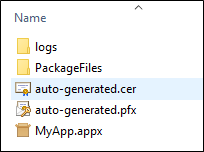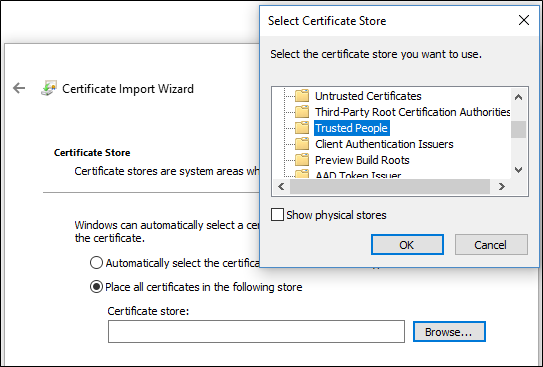Skeleton for packing Java applications for publishing them on Windows Store
Every desktop application converted using the Desktop App Converter is placed in a directory with some extra files and anAppxManifest.xmlwhich describe its content.
This project is the result of running the Desktop App Converter to obtain a runnable Java application on Windows Store. Also it includes an executable made with launch4j to run the included java application.
You won't have to run the Desktop App Converter. Also you don't need to have an installer for your Java application.
This project and the following steps are completely based on this documentation:https://docs.microsoft /en-us/windows/uwp/porting/.Please read it and if you have any doubt about the material in this page go there.
This project includes the example included with the JDK called SwingSet2. Follow these intructions to pack SwingeSet2 as a Windows 10 Application.
- Download the latest Java JRE for Windows in TAR format from:http:// oracle /technetwork/java/javase/downloads/index.htmlthe file name is like:jre-8u131-windows-x64.tar.gzput it in the project folder.
- Download and install (If you don't have it already) the latest Windows 10 SDK.
- If you have Cygwin or Windows Subsystem for Linux (WSL) you can run one of the two scripts included:createAppx-cyg.shorcreateAppx.shrespectively. First change the environment variableWINDOWSSDKwith the installation path of your SDK.
- If you don't want or can't run the script, do the following steps.
- Expand thejre-8u###-windows-x64.tar.gzin thePackageFilessubdirectory and rename the resulting folder tojre
- Callyourwindows10sdkhome\
makeappx.exe "pack /d PackageFiles /p SwingSet.appx /o /v /l - Callyourwindows10sdkhome\
signtool.exe "sign /a /fd SHA256 /f auto-generated.pfx /p 123456 SwingSet.appx
If someone can contribute with a.bat or powershell script whould be greatly appreciated.
- Double-click theauto-generated.cerfile to install the certificate.
- In theCertificatedialog box, choose theInstall Certificatebutton.
- In theCertificate Import Wizard,install the certificate onto theLocal Machine,and place the certificate into theTrusted Peoplecertificate store.
- In root folder of the packaged app, double click the Windows app package file (SwingSet.appx).
- Install the app, by choosing the Install button.
In progress