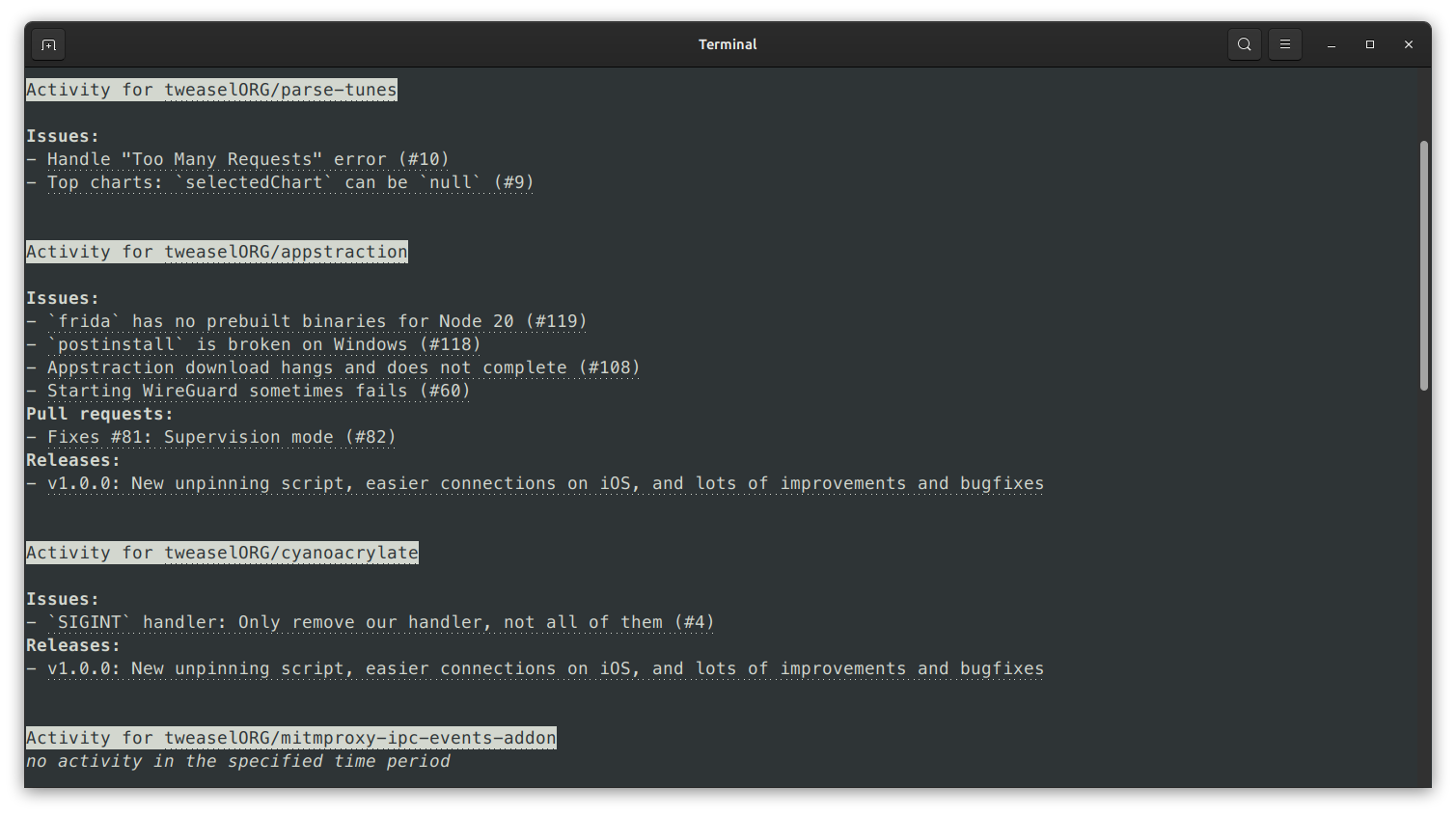A command-line tool for displaying the activity in GitHub repositories in a certain time frame.
ghtivity is a CLI tools that allows you to fetch and display various types of activity (issues, pull requests, releases, commits) for one or more GitHub repositories in a given time period. You can specify the repositories by name or by organization/user, and you can filter the activity by type and date. We use ghtivity for writing our regulardevlogs.
You can install ghtivity globally using yarn or npm:
yarn global add ghtivity
#or `npm i -g ghtivity`You can run ghtivity from the command line using theghtivitycommand. You need to specify at least one repository (using--repo) or one organization/user (using--org) to fetch the activity for. You can also specify multiple repositories and/or organizations/users by repeating the options.
By default, ghtivity will fetch issues, pull requests, and releases for the specified repositories without a time filter. You can change this behavior by using the following options:
--since:The date starting from which to fetch activity. The date should be in ISO 8601 format (<year>-<month>-<day>or<year>-<month>-<day>T<hour>:<minutes>:<seconds>).--until:The date until which to fetch activity. The date should be in ISO 8601 format (<year>-<month>-<day>or<year>-<month>-<day>T<hour>:<minutes>:<seconds>).--no-issues:Don't fetch issues.--no-pulls:Don't fetch pull requests.--no-releases:Don't fetch releases.--commits:Fetch commits. Use--no-commitsto disable.
You can also provide aGitHub personal access token(using--token) to increase the rate limit and access private repositories. For the latter, the token needs to have thereposcope, otherwise it doesn't need any scopes.
Here are some examples of how to use ghtivity:
-
Fetch all activity for all repositories of the GitHub organizations
tweaselORGanddatenanfragen:ghtivity --org tweaselORG --org datenanfragen
-
Fetch all activity for all repositories of the GitHub organization
tweaselORGand the repositorydatenanfragen/ghtivity:ghtivity --org tweaselORG --repo datenanfragen/ghtivity
-
Fetch the activity for all repositories of the GitHub organization
tweaselORGsince July 1st, 2023:ghtivity --org tweaselORG --since 2023-07-01
-
Fetch the activity for all repositories of the GitHub organization
tweaselORGbetween April 1st, 2023 and July 1st, 2023:ghtivity --org tweaselORG --since 2023-04-01 --until 2023-07-01
-
Fetch all activity for the repository
tweaselORG/ghtivityexcept for issues but do include commits (which are not fetched by default):ghtivity --repo tweaselORG/ghtivity --no-issues --commits
Useghtivity --helpto display the help:
Options:
--help Show help [boolean]
--version Show version number [boolean]
--repo Fetch the activity for this GitHub repository. Can be specified
multiple times. [array]
--org Fetch the activity for all repositories in this GitHub
organization/all repositories of this user. Can be specified
multiple times. [array]
--token The GitHub API token to use. If not specified, stricter rate
limits apply. [string]
--since The date starting from which to fetch activity. [string]
--until The date until which to fetch activity. [string]
--issues Fetch issues. Use `--no-issues` to disable.
[boolean] [default: true]
--pulls Fetch pull requests. Use `--no-pulls` to disable.
[boolean] [default: true]
--releases Fetch releases. Use `--no-releases` to disable.
[boolean] [default: true]
--commits Fetch commits. Use `--no-commits` to disable.
[boolean] [default: false]
Examples:
ghtivity --org tweaselORG Fetch all activity for all
--org datenanfragen repositories of the GitHub
organizations `tweaselORG` and
`datenanfragen`.
ghtivity --org tweaselORG Fetch all activity for all
--repo datenanfragen/ghtivity repositories of the GitHub
organization `tweaselORG` and the
repository `datenanfragen/ghtivity`.
ghtivity --org tweaselORG Fetch the activity for all
--since 2023-07-01 repositories of the GitHub
organization `tweaselORG` since
July 1st, 2023.
ghtivity --org tweaselORG Fetch the activity for all
--since 2023-04-01 --until 2023-07-01 repositories of the GitHub
organization `tweaselORG` between
April 1st, 2023 and July 1st, 2023.
ghtivity --repo tweaselORG/ghtivity Fetch all activity for the
--no-issues --commits repository `tweaselORG/ghtivity`
except for issues but do include
commits (which are not fetched by
default).
This code is licensed under the MIT license, see theLICENSEfile for details.
Issues and pull requests are welcome! Please be aware that by contributing, you agree for your work to be licensed under an MIT license.