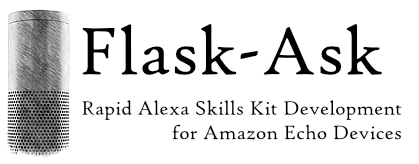Flask-Ask is aFlask extensionthat makes building Alexa skills for the Amazon Echo easier and much more fun.
- Flask-Ask quickstart on Amazon's Developer Blog.
- Level Up with our Alexa Skills Kit Video Tutorial
- Chat on Gitter.im
A Flask-Ask application looks like this:
fromflaskimportFlask
fromflask_askimportAsk,statement
app=Flask(__name__)
ask=Ask(app,'/')
@ask.intent('HelloIntent')
defhello(firstname):
speech_text="Hello %s"%firstname
returnstatement(speech_text).simple_card('Hello',speech_text)
if__name__=='__main__':
app.run()In the code above:
- The
Askobject is created by passing in the Flask application and a route to forward Alexa requests to. - The
intentdecorator mapsHelloIntentto a view functionhello. - The intent's
firstnameslot is implicitly mapped tohello'sfirstnameparameter. - Lastly, a builder constructs a spoken response and displays a contextual card in the Alexa smartphone/tablet app.
More code examples are in thesamplesdirectory.
Since Alexa responses are usually short phrases, you might find it convenient to put them in the same file. Flask-Ask has aJinja template loaderthat loads multiple templates from a single YAML file. For example, here's a template that supports the minimal voice interface above:
hello:Hello, {{ firstname }}Templates are stored in a file called templates.yaml located in the application root. Checkout theTidepooler exampleto see why it makes sense to extract speech out of the code and into templates as the number of spoken phrases grow.
Flask-Ask handles the boilerplate, so you can focus on writing clean code. Flask-Ask:
- Has decorators to map Alexa requests and intent slots to view functions
- Helps construct ask and tell responses, reprompts and cards
- Makes session management easy
- Allows for the separation of code and speech through Jinja templates
- Verifies Alexa request signatures
To install Flask-Ask:
pip install flask-ask
These resources will get you up and running quickly:
Fantastic 3-part tutorial series by Harrison Kinsley
- Intro and Skill Logic - Alexa Skills w/ Python and Flask-Ask Part 1
- Headlines Function - Alexa Skills w/ Python and Flask-Ask Part 2
- Testing our Skill - Alexa Skills w/ Python and Flask-Ask Part 3
You can deploy using any WSGI compliant framework (uWSGI, Gunicorn). If you haven't deployed a Flask app to production,checkout flask-live-starter.
To deploy on AWS Lambda, you have two options. UseZappato automate the deployment of an AWS Lambda function and an AWS API Gateway to provide a public facing endpoint for your Lambda function. Thisblog postshows how to deploy Flask-Ask with Zappa from scratch. Note: When deploying to AWS Lambda with Zappa, make sure you point the Alexa skill to the HTTPS API gateway that Zappa creates, not the Lambda function's ARN.
Alternatively, you can use AWS Lambda directly without the need for an AWS API Gateway endpoint. In this case you will need todeployyour Lambda function yourself and usevirtualenvto create a deployment package that contains your Flask-Ask application along with its dependencies, which can be uploaded to Lambda. If your Lambda handler is configured as lambda_function.lambda_handler, then you would save the full application example above in a file called lambda_function.py and add the following two lines to it:
deflambda_handler(event,_context):
returnask.run_aws_lambda(event)If you'd like to work from the Flask-Ask source, clone the project and run:
pip install -r requirements-dev.txt
This will install all base requirements from requirements.txt as well as requirements needed for running tests from the tests directory.
Tests can be run with:
Python setup.py test
Or:
Python -m unittest
To install from your local clone or fork of the project, run:
Python setup.py install
cookiecutter-flask-askis a Cookiecutter to easily bootstrap a Flask-Ask project, including documentation, speech assets and basic built-in intents.
Have a Google Home? CheckoutFlask-Assistant(early Alpha )
Thanks for checking this library out! I hope you find it useful.
Of course, there's always room for improvement. Feel free toopen an issueso we can make Flask-Ask better.
Special thanks to@kennethreitzfor hissenseofstyle,and of course,@mitsuhikoforFlask