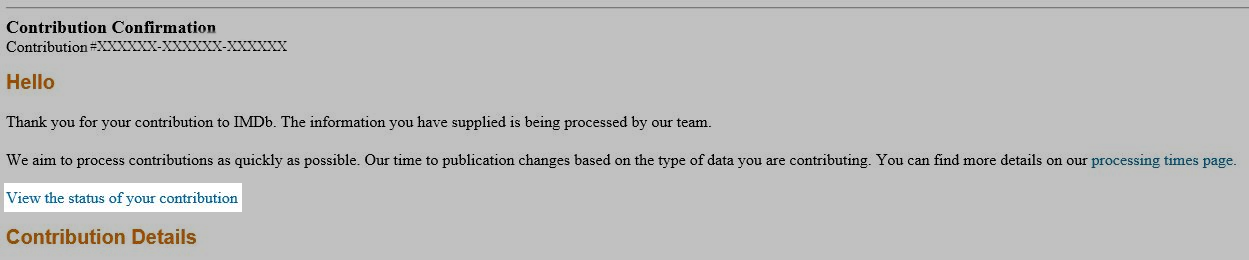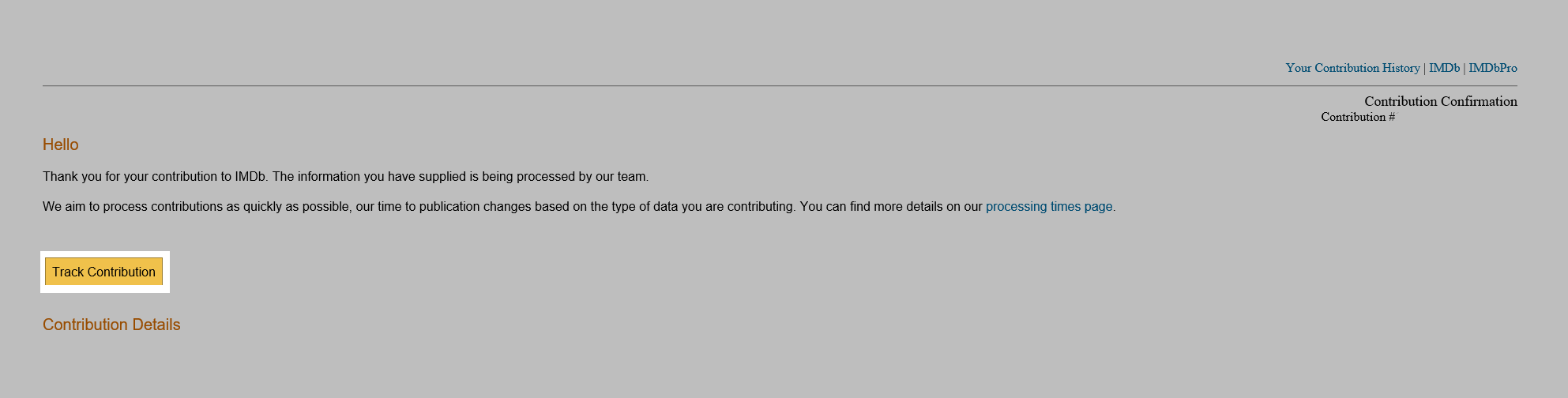Companies data
Overview
The easiest way to create a new company is to attach it to a piece of information already on the site, this could be either:
- Clients
- Employees
- Filmography credits
If the company doesn't have any of the above, you'll need to reach out to ourcustomer support teamwho should be able to help further.
Please also keep in mind that:
- The company name should always include the country code in square brackets after the company name - e.g., Company [us].
- A list of the attributes currently being used can be displayed by clicking on the gray list icon ( ) next to the attribute field.
How to add a new company using clients or employees
Important -You'll not be able to add a new company using the IMDbPro app.
If the company has employees or clients who are already listed on IMDb, you can use these to add a new company page to the database.
The best way is to submit the information is:
Step 1
Find the name page for the person connected with the company and at the very bottom click either the![]() or
or![]() button.
button.
(If the page is your own claimed pagethen as an extra step you'll need to chooseContact info & representationfollowed by +Add contact)
Step 2
ChooseAdd 1 itemfrom the drop-down based on what you're trying to achieve(i.e. representation or employers)followed by![]()
Step 3
Enter the company information and hit![]() you'll be prompted to create the company like below:
you'll be prompted to create the company like below:

Step 4
Submit the request!
This may take some time for an editor to review and approve the information - after which your company will appear on IMDbPro.
How to add a new company using a title credit
Distribution Companies
Visual Effects Companies
Miscellaneous Companies
Sales Agents
Regional Company Pages
The easiest way to create a new company is to attach it to a piece of information already on the site. If your company has a credit on a title, you can add your company via the title’s page.
- For a series, company information can be present for both the series and episode page(s).
To attach a new company to an existing piece of data (such as a title), you’ll need to start on that title’s page. For example your company is a new Product Placement company and just signed a contract to provide product placement services for a new James Bond movie. Start by going to the title/movie, scrolling to the bottom and clicking Edit Page. On the next page, scroll to the Company Credits section. Currently, there are 4 specific types of companies as well as “Miscellaneous Company” listed in this section. Please choose to Add 1 credit (or more if you need) to the appropriate section. Note: All companies that are not Production Companies, Distributors, Sales Reps or Special Effects companies fall into the Miscellaneous Companies bucket (such as the product placement company in this example). Scroll to the bottom and click on continue.
On the next page, you will type in your company’s name and include the country code in square brackets. Let’s call the company Hollywood Real Products. Since it is based in the United States, it will have [us] listed at the end like this: Hollywood Real Products [us].
See ourCompany Naming Conventions submission guide.
See the full list ofcountry codeswe use.
If you chose Miscellaneous Company, you will now choose a role describing what your credit is for. Or you can type in the role (such as Product Placement).
Click Check these updates.
On the next page, you’ll see either green, yellow or red boxes.
If you see green boxes, it means your company is already in the database and you can follow the remainder of the on-screen instructions.
If you see red boxes, there is a problem with your submission. Most likely you’ve not added the country code in square brackets (see above and feel free to copy the brackets in our example if you don’t know what they are).
If you see yellow boxes, there are additional questions for you to answer. Most often, you will see a list of potential matches for your company name. If you see a match, please choose it. If you don’t see a match, the last option on the list is: “Add this as a new company”. Please choose that option.
Click Re-check these updates.
You should now see green boxes meaning the data is ready to submit. If you see yellow boxes, please read the questions on the screen and clarify/verify what it needs. Click Re-check these updates.
At this point, all the boxes should be green and you can click Submit these updates.
Once you submit the change, you will be taken to a Thank You screen which will have your Contribution Number listed for future reference. This reference number will also be sent to your email address and will always be available in yourcontribution history.
Viewing companies
Company pages can only be viewed on IMDbPro.
Industry Insider? Join IMDbPro to view & add company information
Production companies
- Please
do not add distributors to the production companies section.
- The
company name should always include thecountry codein square brackets after the company
name - e.g., Company [us].
- Production
companies include all financing entities. Common variants, like "in
association with" or "participating" can be noted as
attributes. Attributes can also be used forthe usual thingssuch as year ranges for
television series or alternate spellings of company names.
- Production
services or facilities companies belong in themiscellaneous companylist; copyright holders
belong in thecopyright holderlist.
- A list
of the attributes currently being used can be displayed by clicking on the
gray list icon next to the attribute field.
- For TV Series, as a Production company may change throughout a series run - the company should be added to the individual episodes (even if the company was the same throughout).
Distribution companies
- The following are not
classified as distributors (and generally should not be listed at
all in the database):
- A retailer that does not provide the
title to a significant number of other retailers.
- A packager of a public domain title.
- A festival screening, i.e. a
title merely as part of the festival (the festival name should appear as
a release date attribute). However, it can be listed as a
distributor if it creates a "best of" DVD or similar
post-festival distribution.
- We formerly listed sales agents in this list, but they should now be added to the sales representatives list.
- Companies should no longer have separate IMDb pages for each region they have distribution credits in. Please see regional company pages sectionbelow
- For more information, please see the in-depthDistributors guide.
Visual Effects Companies
- This list
currently records both visual effects and special effects companies, because
many companies work in both areas.
- The company
name shouldalwaysinclude thecountry codein square brackets after the company name
- e.g., Company [us].
- A list of the
attributes currently being used can be displayed by clicking on the gray list
iconnext to the
attribute field.
Miscellaneous companies
- This
section records companies other thandistributors,production companies, sales agents, and special/visual effects companies. It is also used
to list other entities, such as towns and government organizations, most
commonly found in the "thanks to" portion of credits (note that
individuals listed under that heading should go to thethankslist).
- As with
all companies, the name should include the appropriatecountry codein square brackets after the company
name - i.e., Company [us]. This is the country where the company or
organization is based.
- Copyright
holders belong in thecopyright holderlist.
- A list
of the roles currently being used can be displayed by clicking on the gray
list icon next to the role field. A
similar browser is available for the attribute field.
Sales Agents
- A sales
representative is a firm that works on behalf of the producer of a film or
television project to sell distribution rights in given media and
territories. In the industry, these firms are sometimes referred to as international
sales agents or producers' reps.
- The
sales representative section records past and present sales
representatives, in all media and territories. However, the absence of a
sales representative for a given combination does not necessarily mean
there was none; we may simply lack the relevant data.
- The
company name should include thecountry codein square brackets after the company name
- i.e., Company [us].
- We
formerly listed sales representatives in the distributor or miscellaneous
company lists, but have since created the sales representative list. While
some sales representatives also distribute films in select territories,
representation and distribution are distinct functions on a title and are
therefore listed as separate credits on IMDb.com.
- We do
not remove a sales representative after it stops selling a title; rather,
we modify the year range to reflect the end of the firm's agency over the
film.
- The
"order" field can be used when more than one sales
representative is listed, to control the order in which they are listed;
the first one to appear on a given title should be 1, then 2, etc.
- Sales representative information is displayed on IMDbPro only.
- Companies should no longer have separate IMDb pages for each region they have sales credits in. Please see sectionbelow.
Regional company pages
Companies should no longer have separate IMDb pages for each region they have distribution or sales credits in. If a certain company has distribution or sales credits in more than one region, then those credits should all appear on a single page.
Cases in which there should be more than one separate company pages:
- When two companies are completely different companies and are not affiliated in any way.
- When two companies are different but affiliated companies. For example,Lionsgate [US] (registered as Lions Gate Entertainment Corp.), is an American entertainment company, currently headquartered in Santa Monica, California. There is a different company calledLionsgate UK [GB],(formerly Redbus Film Distribution, and briefly known as Helkon SK between 2001 and 2003), which is a British subsidiary ofLionsgate [US].
Cases in which there should be only a single company page:
- When there is more than one page for the same company. This includes when a company has multiple pages that simply represent the fact that the same company once distributed or sold in that region. For example,Lionsgate [US]distributedA Simple Favor (2018)in Ireland, so this credit should be listed onLionsgate [US]and not a separate page called Lionsgate [IE].
Tracking your contribution
You can now track the status of your Company Credits submission and if it has not been approved, we'll tell you the reason why.
If you are using the mobile apps, mobile website or desktop website you can access this feature via the 'Track your contribution' button, which has been added to the submission email receipt. Additionally, if you are using the desktop website, you can also use the 'Track Contribution' button now found in yourcontribution historypage.
Clicking this button will take you to IMDb Contributor, our new contribution specific site where you will be shown the status of your request.