Help Topics
Contact Us
Have feedback? Can't find your answer in our Help pages?
Enhanced Typesetting and Page Flip
Enhanced Typesetting
Enhanced Typesetting is a series of typographical and layout features that are automatically enabled on Kindle books. The Kindle Enhanced Typesetting engine displays text dynamically for beautiful pages on different devices with varying customer selection of font sizes. These enhancements improve the reading experience and enforce more consistent display behavior across Kindle devices and applications.
With improved character spacing (kerning and ligatures) and word spacing (for cleaner hyphenation and justification), our best-in-class typography helps customers read faster with less eyestrain. Text and layout improvements in Kindle books with Enhanced Typesetting include:
- Drop caps. We interpret most drop caps from existing source content to ensure typographically correct drop cap rendering on any device.
- Hyphenation and smoother word spacing. Advanced hyphenation and justification gives Kindle books more consistent word spacing and reduces distracting gaps of white space within the text.
- Kerning and ligatures. Kerning eases word shape recognition by removing subconsciously distracting spaces between specific letter pairs
- Text line height and margin improvements. We improved our text line height normalization to ensure that customers can control this setting in all books (with View Settings), and prevent outliers that did not read well on smaller devices. We improved interpretation of margins so they maintain intended relationships among text passages without awkward page breaks at larger font sizes.
- Dynamic color contrast. We added dynamic color text contrast to ensure a threshold of contrast between text color and page background color. We maintain the text hue to preserve intended differentiation, but adjust the text lightness as needed for different reading modes such as night mode, sepia, or green.
- Image layout improvements. We have better maintained intended image size and placement within text, relative to the source or print page and the device page size.
- Font size layout improvement. Kindle with Enhanced Typesetting adjusts without customer intervention when the font size is large or the line length is short on the device page, to improve readability by preventing large gaps between words or squished text. For example, at larger text sizes, Kindle will fall back to left-aligned text or reduce landscape two-column text to one column.
- Enhanced table formatting. With Enhanced Typesetting, readers can see the full text of tables adjusted for smart layout on different device sizes. Larger tables open with full size text in an upgraded table viewer with pan and zoom. Text in tables is selectable for highlights or notes.
- MathML. Enhanced Typesetting supports MathML (see details on MathML). MathML can be used to encode both mathematical notation and mathematical content.
Why Is Enhanced Typesetting Important to Customers?
Kindle books with Enhanced Typesetting enable exclusive new features that give customers an easier reading experience, more control, and better quality. These include:
- Page Flip. Page Flip is a reimagined Kindle navigation experience that makes it easy for customers to get bird's eye view of your book while always saving their place.Learn more about Page Flip.
- Progressive download. Progressive download allows a customer to start reading their book while it is still downloading. Once the customer starts reading the book, they can navigate anywhere in the book and the download continues at their current location.
- High definition visuals (HDV) support. Images are an important part of the reading experience and help authors tell their stories and engage with readers. With high definition visual support, Amazon improves on unique eBook experiences such as image zooming, pinching, and panning, and takes advantage of newer display technologies and device capabilities.
- Ragged right justification. Text with a ragged right margin is more natural to read and requires less adjustment to finesse. This enables customers to change the current default setting (full justified) to left aligned (ragged right) instead.
Identifying Enhanced Typesetting Titles on Amazon Detail Page
If Enhanced Typesetting is enabled for your book, the book's detail page will include "Enhanced Typesetting: Enabled" and "Page Flip: Enabled" so that you and your customers will know that those features are available. Amazon is continuously working to make Enhanced Typesetting compatible with more titles and will automatically enable Enhanced Typesetting enhancements for your book when possible. Read more about Enhanced Typesetting.Use Kindle Previewer to Identify Titles that Support Enhanced Typesetting
You can use Kindle Previewer to see if your eBook already supports Enhanced Typesetting. First, import your eBook into Kindle Previewer. If your eBook supports Enhanced Typesetting, the Enhanced Typesetting label will display in the Navigation pane.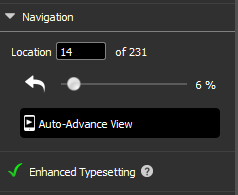
Supported Languages
Enhanced Typesetting currently supports the following languages: Afrikaans, Alsatian, Arabic, Basque, Bokmal Norwegian, Breton, Catalan, Chinese (Simplified), Cornish, Corsican, Danish, Dutch, Eastern Frisian, English, Finnish, French, Frisian, Galician, German, Icelandic, Irish, Italian, Japanese, Luxembourgish, Manx, Northern Frisian, Norwegian, Nynorsk Norwegian, Portuguese, Provencal, Romansh, Russian, Scots, Scottish Gaelic, Spanish, Swahili, Swedish, Welsh, and the Indic languages Malayalam, Tamil, Hindi, Gujarati, and Marathi.
Important: Kindle Enterprise Publishing and Kindle Direct Publishing don't support Russian or Swahili.
Supported Devices
Enhanced Typesetting is supported on the following devices and applications:
- Kindle E-readers 6th generation and newer
- Fire tablets 3rd generation and newer
- Kindle for iOS v4.9 or newer (iOS versions: iOS 7, iOS 8 and iOS 9)
- Kindle for Android v4.18.0 or newer (Android versions: Jelly Bean, KitKat, Lollipop, and Marshmallow)
- Kindle for PC v1.1 or later and Kindle for Mac v1.1 or later
Most of our customers read on devices that support Enhanced Typesetting. Customers who use older devices receive a KF8 version of the title.
Page Flip
Page Flip is a reimagined Kindle navigation experience that makes it easy to explore books while always saving your place. Page Flip is available on select Kindle E-readers, Fire tablets, and the free Kindle application for iOS and Android.
|
Page Flip automatically saves a reader's place as they browse through the book |
With Page Flip, readers can view multiple pages at once to better locate a chart or image |










