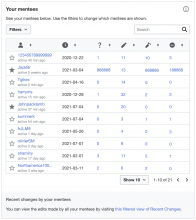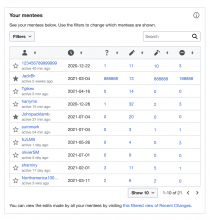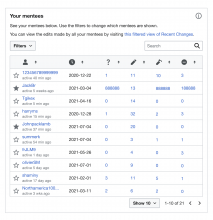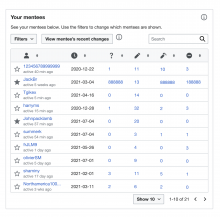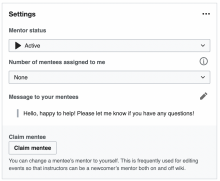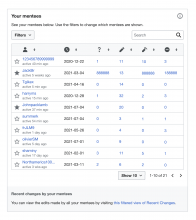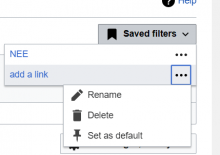As a Mentor, when I view my Mentor dashboard, then I can quickly navigate to the Recent changes feed filtered to show only edits from my mentees
Description
Some Mentors don't realized they can easily filter the Recent Changes feed to view only edits from their Mentees. Let's consider adding an easy way to navigate from the Mentor dashboard to a filtered view of Recent Changes narrowed down bymentorship+all.
Hypotheses:
- If we provide a path to this filtered view from the Mentor dashboard, then more Mentors will review their Mentee's edits
- If we provide a path to this filtered view from the Mentor dashboard, and also provide more incentives to encourage Mentors send praise to newcomers, then more Mentors will thank newcomers for good edits.
Design:
Figma file(Design D. Link below table in distinct section with heading)
Copy:
Recent changes by your mentees
You can view the edits made by all your mentees by visiting this filtered view of Recent Changes.
"this filtered view of Recent Changes" should link the Recent Changes, filtered bymentorship+all.
Acceptance Criteria
Given I'm a Mentor,
When I am viewing my Mentor dashboard,
Then from my "Your mentees" module, I can navigate to Recent Changes made by my mentees