问题描述
今天遇到这样一个问题:ModuleNotFoundError: No module named 'termcolor'
问题的具体描述为:
Traceback (most recent call last):
File "/media/visionx/monica/newproject/globetrotter/main.py", line 20, in <module>
from trainer import Trainer
File "/media/visionx/monica/newproject/globetrotter/trainer.py", line 15, in <module>
import test
File "/media/visionx/monica/newproject/globetrotter/test.py", line 24, in <module>
from termcolor import colored, cprint
ModuleNotFoundError: No module named 'termcolor'
原因分析和解决
这是什么原因,怎么解决?
ModuleNotFoundError: No module named 'termcolor'表明你的 Python 环境中缺少了名为termcolor的模块。你可以通过以下方法来解决这个问题:
安装 termcolor: 使用以下命令来安装 termcolor 模块:
pip install termcolor或者如果你使用的是 Anaconda 环境:
conda install -c anaconda termcolor确认环境: 确保你在正确的 Python 环境中运行代码。有时候你可能在一个环境中安装了模块,但在另一个环境中运行代码。
尝试按照以上方法解决问题,如果仍然无法解决,请检查你的环境配置和代码逻辑是否正确。
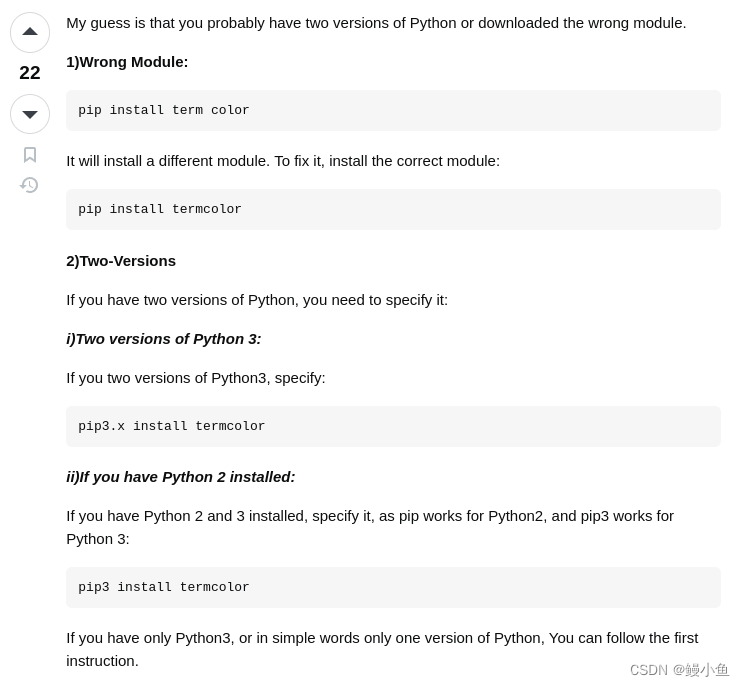
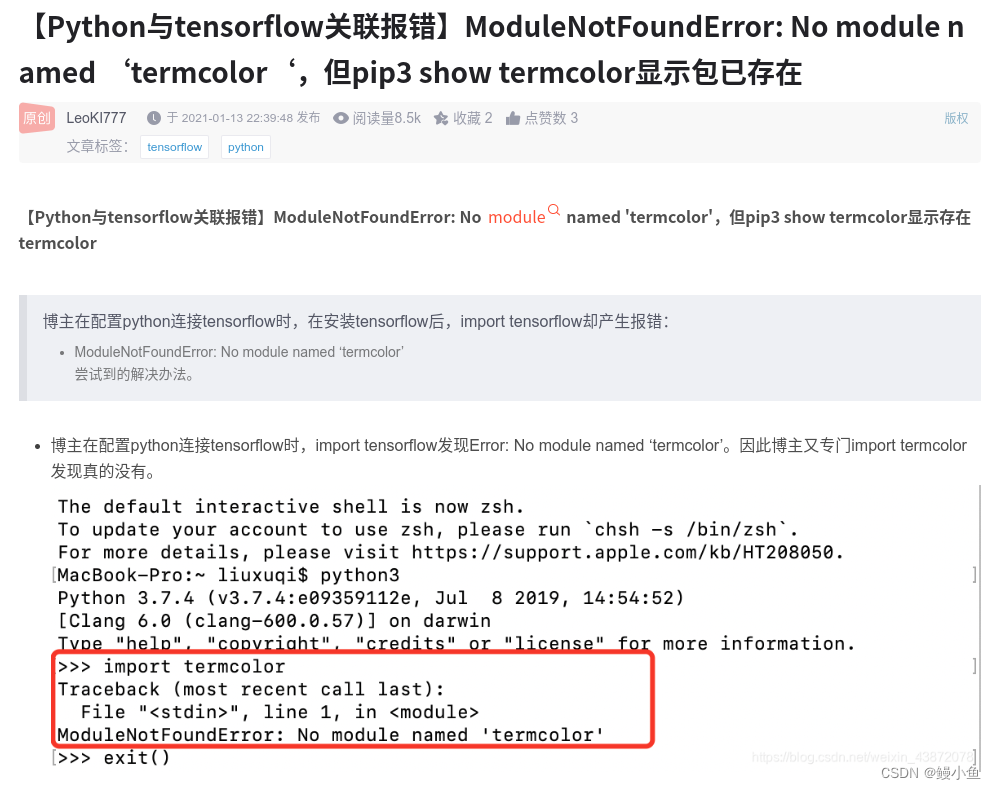
相关链接
python - No module named 'termcolor' - Stack Overflow![]() https://stackoverflow.com/questions/51530437/no-module-named-termcolor【Python与tensorflow关联报错】ModuleNotFoundError: No module named ‘termcolor‘,但pip3 show termcolor显示包已存在_modulenotfounderror: no module named 'termcolor-CSDN博客文章浏览阅读8.5k次,点赞3次,收藏2次。【Python与tensorflow关联报错】ModuleNotFoundError: No module named 'termcolor',但pip3 show termcolor显示存在termcolor博主在配置python连接tensorflow时,在安装tensorflow后,import tensorflow却产生报错:ModuleNotFoundError: No module named ‘termcolor’尝试到的解决办法。博主在配置python连接tensorfl_modulenotfounderror: no module named 'termcolor
https://stackoverflow.com/questions/51530437/no-module-named-termcolor【Python与tensorflow关联报错】ModuleNotFoundError: No module named ‘termcolor‘,但pip3 show termcolor显示包已存在_modulenotfounderror: no module named 'termcolor-CSDN博客文章浏览阅读8.5k次,点赞3次,收藏2次。【Python与tensorflow关联报错】ModuleNotFoundError: No module named 'termcolor',但pip3 show termcolor显示存在termcolor博主在配置python连接tensorflow时,在安装tensorflow后,import tensorflow却产生报错:ModuleNotFoundError: No module named ‘termcolor’尝试到的解决办法。博主在配置python连接tensorfl_modulenotfounderror: no module named 'termcolorhttps://blog.csdn.net/weixin_43872078/article/details/112596437
完结撒花
喂喂喂喂,你是干啥子的嘛!?






















 1万+
1万+




















